
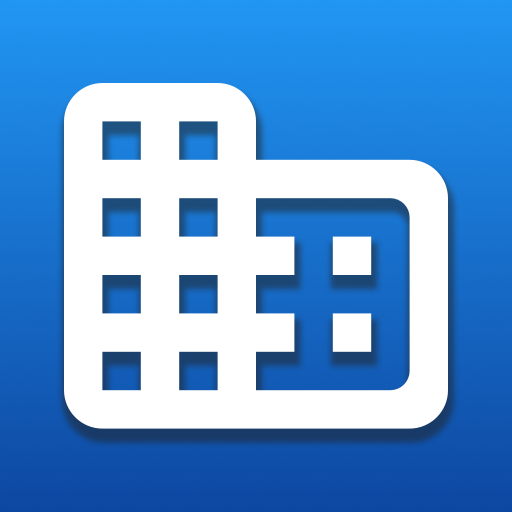
Address Widget - Travel & Vacation Address
500M + oyuncunun güvendiği Android Oyun Platformu, BlueStacks ile PC'de oynayın.
Sayfa Değiştirilme tarihi: 5 Eylül 2019
Play Address Widget - Travel & Vacation Address on PC
Customize font color, size, and alignment depending on wallpaper and country. Tap on the widget to refresh your current address. Widget does not periodically auto update in order to conserve battery. But, it will update once every time the screen is turn on. Requires location service and permission.
Settings:
Text color: white or black
Text size: 14, 16 ,18, 20, 22, 24
Text alignment: left, center or right
Show Country: off or on
Text to Speech: off or 👩🏻on
Screen On Auto Update: off or 🔋on
Local language: tap to select
Stretch from 3x1 to accessible 👓5x5
🔍Free version is available at My Location app below.
Especially with third party launchers and tablets, a restart may be required.
Note:
This widget shows the nearest address. It may be the address next to your current location. To stretch widget, hold widget and move it to the same place. Then drag left or right dot left or right.
Address Widget - Travel & Vacation Address oyununu PC'de oyna. Başlamak çok kolay.
-
BlueStacks'i PC'nize İndirin ve Yükleyin
-
Play Store'a erişmek için Google girişi yapın ya da daha sonraya bırakın.
-
Sağ üst köşeye Address Widget - Travel & Vacation Address yazarak arayın.
-
Address Widget - Travel & Vacation Address uygulamasını arama sonuçlarından indirmek için tıklayın.
-
(iEğer Adım 2'yi atladıysanız) Address Widget - Travel & Vacation Address uygulamasını yüklemek için Google'a giriş yapın.
-
Oynatmaya başlatmak için ekrandaki Address Widget - Travel & Vacation Address ikonuna tıklayın.



