
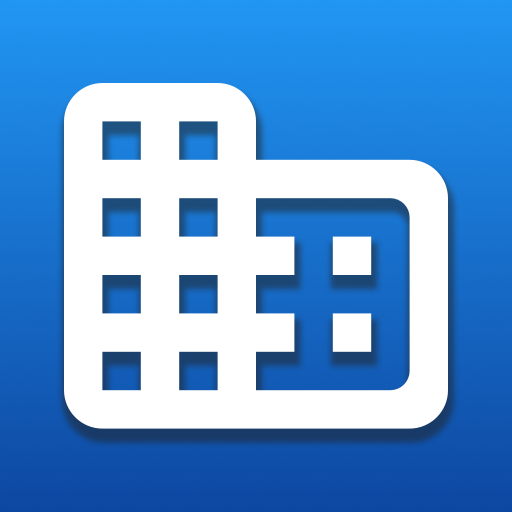
地址小部件 - 實時地址小部件
旅游与本地出行 | kaiSquare
在電腦上使用BlueStacks –受到5億以上的遊戲玩家所信任的Android遊戲平台。
Play Address Widget - Travel & Vacation Address on PC
View address at a glance with Address Widget. Check your current address along with calendar and weather on your Android's home screen. Transparent background blends in with background wallpaper. No other address widget is as battery efficient as Address Widget.
Customize font color, size, and alignment depending on wallpaper and country. Tap on the widget to refresh your current address. Widget does not periodically auto update in order to conserve battery. But, it will update once every time the screen is turn on. Requires location service and permission.
Settings:
Text color: white or black
Text size: 14, 16 ,18, 20, 22, 24
Text alignment: left, center or right
Show Country: off or on
Text to Speech: off or 👩🏻on
Screen On Auto Update: off or 🔋on
Local language: tap to select
Stretch from 3x1 to accessible 👓5x5
🔍Free version is available at My Location app below.
Especially with third party launchers and tablets, a restart may be required.
Note:
This widget shows the nearest address. It may be the address next to your current location. To stretch widget, hold widget and move it to the same place. Then drag left or right dot left or right.
Customize font color, size, and alignment depending on wallpaper and country. Tap on the widget to refresh your current address. Widget does not periodically auto update in order to conserve battery. But, it will update once every time the screen is turn on. Requires location service and permission.
Settings:
Text color: white or black
Text size: 14, 16 ,18, 20, 22, 24
Text alignment: left, center or right
Show Country: off or on
Text to Speech: off or 👩🏻on
Screen On Auto Update: off or 🔋on
Local language: tap to select
Stretch from 3x1 to accessible 👓5x5
🔍Free version is available at My Location app below.
Especially with third party launchers and tablets, a restart may be required.
Note:
This widget shows the nearest address. It may be the address next to your current location. To stretch widget, hold widget and move it to the same place. Then drag left or right dot left or right.
在電腦上遊玩地址小部件 - 實時地址小部件 . 輕易上手.
-
在您的電腦上下載並安裝BlueStacks
-
完成Google登入後即可訪問Play商店,或等你需要訪問Play商店十再登入
-
在右上角的搜索欄中尋找 地址小部件 - 實時地址小部件
-
點擊以從搜索結果中安裝 地址小部件 - 實時地址小部件
-
完成Google登入(如果您跳過了步驟2),以安裝 地址小部件 - 實時地址小部件
-
在首頁畫面中點擊 地址小部件 - 實時地址小部件 圖標來啟動遊戲



