
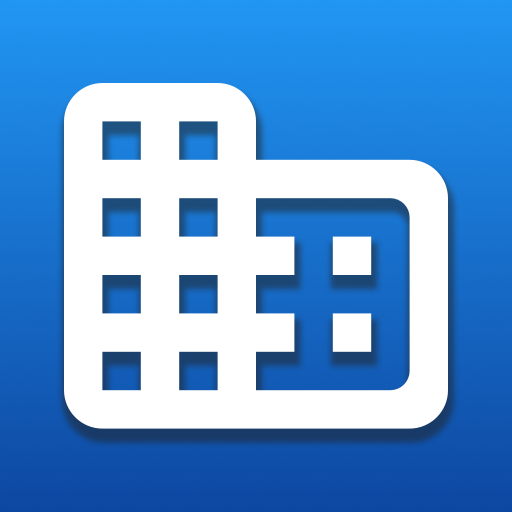
Address Widget - Travel & Vacation Address
Chơi trên PC với BlueStacks - Nền tảng chơi game Android, được hơn 500 triệu game thủ tin tưởng.
Trang đã được sửa đổi vào: 5 tháng 9, 2019
Play Address Widget - Travel & Vacation Address on PC
Customize font color, size, and alignment depending on wallpaper and country. Tap on the widget to refresh your current address. Widget does not periodically auto update in order to conserve battery. But, it will update once every time the screen is turn on. Requires location service and permission.
Settings:
Text color: white or black
Text size: 14, 16 ,18, 20, 22, 24
Text alignment: left, center or right
Show Country: off or on
Text to Speech: off or 👩🏻on
Screen On Auto Update: off or 🔋on
Local language: tap to select
Stretch from 3x1 to accessible 👓5x5
🔍Free version is available at My Location app below.
Especially with third party launchers and tablets, a restart may be required.
Note:
This widget shows the nearest address. It may be the address next to your current location. To stretch widget, hold widget and move it to the same place. Then drag left or right dot left or right.
Chơi Address Widget - Travel & Vacation Address trên PC. Rất dễ để bắt đầu
-
Tải và cài đặt BlueStacks trên máy của bạn
-
Hoàn tất đăng nhập vào Google để đến PlayStore, hoặc thực hiện sau
-
Tìm Address Widget - Travel & Vacation Address trên thanh tìm kiếm ở góc phải màn hình
-
Nhấn vào để cài đặt Address Widget - Travel & Vacation Address trong danh sách kết quả tìm kiếm
-
Hoàn tất đăng nhập Google (nếu bạn chưa làm bước 2) để cài đặt Address Widget - Travel & Vacation Address
-
Nhấn vào icon Address Widget - Travel & Vacation Address tại màn hình chính để bắt đầu chơi



