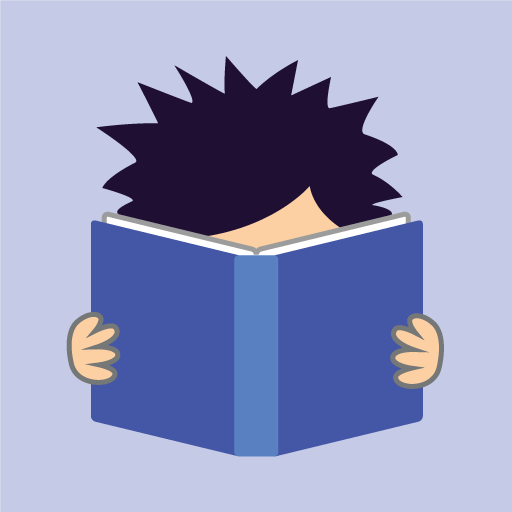Functional Ear Trainer — Ear training made easy
العب على الكمبيوتر الشخصي مع BlueStacks - نظام أندرويد للألعاب ، موثوق به من قبل أكثر من 500 مليون لاعب.
تم تعديل الصفحة في: 22 فبراير 2020
Play Functional Ear Trainer — Ear training made easy on PC
Have you (or one of your friends) ever wanted to learn to transcribe or play music by ear?
It is so important for a musician to know what you are hearing. A good musical ear helps when you are composing, improvising, transcribing melodies, or playing with others.
Most likely you have already tried different programs to learn to recognize intervals or even to acquire perfect pitch. However, although such programs develop your ear, but can you actually play any melody you hear as soon as you listen to it?
Imagine you could understand music… It is like when somebody is talking to you, you not only hear pleasant sounds, but you recognize words and their meaning.
One day I came across Alain Benbassat's program called “Functional Ear Trainer” and have been using it ever since. It is based on Alain's ear training method to learn to recognize tones.
The main difference between the Functional Ear Trainer and other methods is that it teaches you to distinguish between tones in the context of a particular musical key. You begin to recognize the role (or function) of each tone in this key, which is incredibly similar to its role in other keys of the same scale.
And it is *guaranteed* anyone can gradually develop this skill. It does not matter:
– who you are – an absolute beginner in music or a virtuoso professional musician;
– how old you are – a 3 yo kid or a 90+ adult;
– what musical instrument you play (you don't even have to play one).
The only requirement is to practice for 10 minutes a day.
I was so excited about this ear trainer that I have developed an Android app based on the Alain Benbassat method. I hope you will find it useful.
Download this app right now, and have fun with your ear training!
العب Functional Ear Trainer — Ear training made easy على جهاز الكمبيوتر. من السهل البدء.
-
قم بتنزيل BlueStacks وتثبيته على جهاز الكمبيوتر الخاص بك
-
أكمل تسجيل الدخول إلى Google للوصول إلى متجر Play ، أو قم بذلك لاحقًا
-
ابحث عن Functional Ear Trainer — Ear training made easy في شريط البحث أعلى الزاوية اليمنى
-
انقر لتثبيت Functional Ear Trainer — Ear training made easy من نتائج البحث
-
أكمل تسجيل الدخول إلى Google (إذا تخطيت الخطوة 2) لتثبيت Functional Ear Trainer — Ear training made easy
-
انقر على أيقونة Functional Ear Trainer — Ear training made easy على الشاشة الرئيسية لبدء اللعب