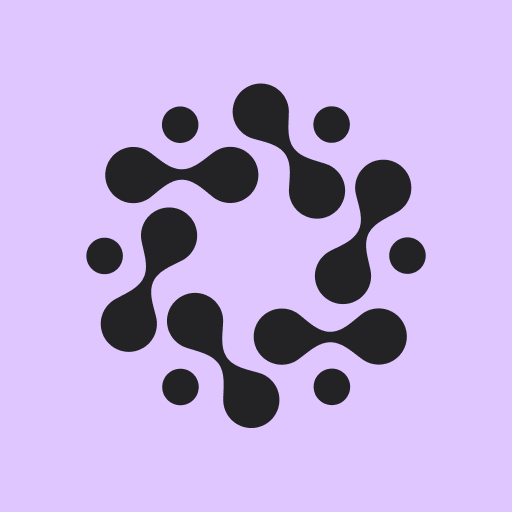このページには広告が含まれます

B^ DISCOVER - AI Image Creator
Art & Design | Kakao Brain Corp.
BlueStacksを使ってPCでプレイ - 5憶以上のユーザーが愛用している高機能Androidゲーミングプラットフォーム
Play B^ DISCOVER - AI Image Creator on PC
Have you ever felt that words aren’t enough to express your creative ideas or imagination? Then B^ DISCOVER is for you.
Type a few words or choose from recommendations and see our AI generate amazing images from your input.
Create a picture worth a thousand words in seconds.
Features
[Newbie-Friendly Input Guide]
- Follow a simple, step-by-step guide from start to finish – no more blank page anxiety
- Choose the object, place, time, and style you want
- When you get comfortable, you can fly solo
[Explore Community Show-and-Tell]
- Watch other users create in real-time
- When you see an image you like, tap “Copy” to see the input
- Then run it again or edit to make your own unique rendition
[Download & Share Your Creation]
- You can download and share any image on B^ DISCOVER
- Enhance your image with a template of your choice
- Try different types and colors to match your image and mood
How do we do this?
B^ DISCOVER is based on the state-of-the-art multi-modal Karlo AI model. Trained with 180 million images and their text descriptions, Karlo understands natural human language and creates high-quality images based on what you tell it (your prompt).
Type a few words or choose from recommendations and see our AI generate amazing images from your input.
Create a picture worth a thousand words in seconds.
Features
[Newbie-Friendly Input Guide]
- Follow a simple, step-by-step guide from start to finish – no more blank page anxiety
- Choose the object, place, time, and style you want
- When you get comfortable, you can fly solo
[Explore Community Show-and-Tell]
- Watch other users create in real-time
- When you see an image you like, tap “Copy” to see the input
- Then run it again or edit to make your own unique rendition
[Download & Share Your Creation]
- You can download and share any image on B^ DISCOVER
- Enhance your image with a template of your choice
- Try different types and colors to match your image and mood
How do we do this?
B^ DISCOVER is based on the state-of-the-art multi-modal Karlo AI model. Trained with 180 million images and their text descriptions, Karlo understands natural human language and creates high-quality images based on what you tell it (your prompt).
B^ DISCOVER - AI Image CreatorをPCでプレイ
-
BlueStacksをダウンロードしてPCにインストールします。
-
GoogleにサインインしてGoogle Play ストアにアクセスします。(こちらの操作は後で行っても問題ありません)
-
右上の検索バーにB^ DISCOVER - AI Image Creatorを入力して検索します。
-
クリックして検索結果からB^ DISCOVER - AI Image Creatorをインストールします。
-
Googleサインインを完了してB^ DISCOVER - AI Image Creatorをインストールします。※手順2を飛ばしていた場合
-
ホーム画面にてB^ DISCOVER - AI Image Creatorのアイコンをクリックしてアプリを起動します。