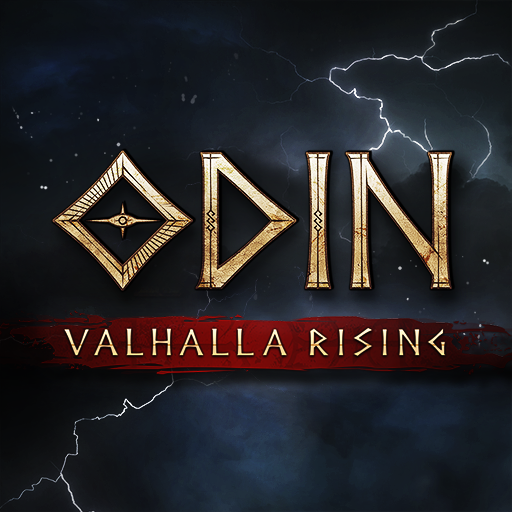가디언 테일즈
롤플레잉 | Kakao Games Corp.
5억명 이상의 게이머가 신뢰하는 안드로이드 게임 플랫폼 BlueStacks으로 PC에서 플레이하세요.
Play 가디언 테일즈 on PC
All the fun in the world! Thingjak Adventure 'Guardian Tales'
A story full of twists, detailed pixel graphics, amazing gimmicks, and a variety of content always on standby!
Experience the irreplaceable game, Guardian Tales!
===============================================
#Official Cafe: http://cafe.daum.net/GuardianTales
▣ Game Features ▣
◆ The fun of game-popping puzzles that could not be imagined on mobile
Lift boulders, throw bombs, and find hidden treasures!
Meet the exhilarating fun of a new adventure with puzzles!
◆A cute hero character that pops out of cuteness in each pixel
Collect over 100 heroes who survived with dots!
Feel the overwhelming power that bursts with potential every time you grow!
◆Over 300 types of weapons and powerful upgrade system
Collect over 300 types of weapons, each with different abilities!
The more you upgrade, the stronger the power of each weapon!
◆ Exciting stories and powerful boss monsters await in each dungeon!
A fun-filled story is a basic parody of various games as a bonus
Defeat the boss by dodging, hitting, and jumping with various heroes!
◆ Real-time PVP and ranking system full of tension
Strategically combine 3 heroes to win real-time battles!
Challenge the top rankers with ever-changing power that depends on the combination!
---------------------------------------
■ Minimum specs ■
- Samsung Galaxy S6 or higher
- Android 5.0 or higher
- CPU: 2.0GHz or higher
- Ram: 2GB or more
- Storage space: 3GB or more
---------------------------------------
================
[Guidance on access rights]
We do not require app access to provide services.
[How to revoke access right]
* Android 6.0 or higher:
-Withdrawal by access right: Device Settings> Apps> More (Settings and Controls)> App Settings> App Permissions> Select the corresponding access rights> Select to agree or withdraw access rights
-Withdrawal by app: Device Settings> Apps> Select the app> Select permission> Select consent or withdrawal of access permission
* Under Android 6.0:
Due to the nature of the operating system, it is impossible to revoke each access right, so it can only be revoked when the app is deleted. We recommend that you upgrade your Android version to 6.0 or higher.
A story full of twists, detailed pixel graphics, amazing gimmicks, and a variety of content always on standby!
Experience the irreplaceable game, Guardian Tales!
===============================================
#Official Cafe: http://cafe.daum.net/GuardianTales
▣ Game Features ▣
◆ The fun of game-popping puzzles that could not be imagined on mobile
Lift boulders, throw bombs, and find hidden treasures!
Meet the exhilarating fun of a new adventure with puzzles!
◆A cute hero character that pops out of cuteness in each pixel
Collect over 100 heroes who survived with dots!
Feel the overwhelming power that bursts with potential every time you grow!
◆Over 300 types of weapons and powerful upgrade system
Collect over 300 types of weapons, each with different abilities!
The more you upgrade, the stronger the power of each weapon!
◆ Exciting stories and powerful boss monsters await in each dungeon!
A fun-filled story is a basic parody of various games as a bonus
Defeat the boss by dodging, hitting, and jumping with various heroes!
◆ Real-time PVP and ranking system full of tension
Strategically combine 3 heroes to win real-time battles!
Challenge the top rankers with ever-changing power that depends on the combination!
---------------------------------------
■ Minimum specs ■
- Samsung Galaxy S6 or higher
- Android 5.0 or higher
- CPU: 2.0GHz or higher
- Ram: 2GB or more
- Storage space: 3GB or more
---------------------------------------
================
[Guidance on access rights]
We do not require app access to provide services.
[How to revoke access right]
* Android 6.0 or higher:
-Withdrawal by access right: Device Settings> Apps> More (Settings and Controls)> App Settings> App Permissions> Select the corresponding access rights> Select to agree or withdraw access rights
-Withdrawal by app: Device Settings> Apps> Select the app> Select permission> Select consent or withdrawal of access permission
* Under Android 6.0:
Due to the nature of the operating system, it is impossible to revoke each access right, so it can only be revoked when the app is deleted. We recommend that you upgrade your Android version to 6.0 or higher.
PC에서 가디언 테일즈 플레이해보세요.
-
BlueStacks 다운로드하고 설치
-
Google Play 스토어에 로그인 하기(나중에 진행가능)
-
오른쪽 상단 코너에 가디언 테일즈 검색
-
검색 결과 중 가디언 테일즈 선택하여 설치
-
구글 로그인 진행(만약 2단계를 지나갔을 경우) 후 가디언 테일즈 설치
-
메인 홈화면에서 가디언 테일즈 선택하여 실행