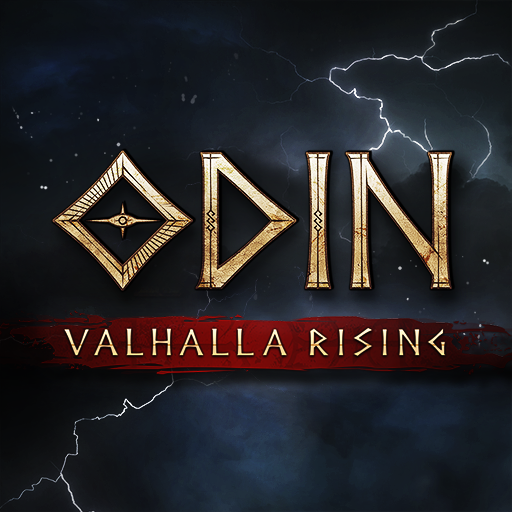여명
롤플레잉 | Kakao Games Corp.
5억명 이상의 게이머가 신뢰하는 안드로이드 게임 플랫폼 BlueStacks으로 PC에서 플레이하세요.
Play 여명 on PC
▶ Updating the character's highest level ◀
Once again, the challenge unfolds beyond the limits!
The character's highest level is extended to level 300!
New and more powerful equipment!!
Significantly increased conquest skill points!!
■■■■■ Game Features ■■■■■
▶ Brilliant graphics filling the open field ◀
Go dark MMORPG!
Brilliant and brilliant graphics, like the dawn of dawn, spread out in the open field!
▶ Exciting and colorful non-targeting action ◀
Non-targeting action in the open field is intense!
With a variety of skill combinations, your action becomes more intense!
▶ An advanced vehicle system that breaks the framework of common sense ◀
A warmer MMORPG world with colleagues!
Ride the field with your colleagues in a multi-person ride!
▶ Massive air battle with wings ◀
Go fast, enjoy more!
If you have wings, the thrill of a massive air battle is now yours!
▶Great maritime battle in the open sea◀
From field battles to air battles to naval battles!
Enjoy the thrilling battle in the land and sea!
▶ Another reason to enjoy MMORPG, Community ◀
Easy party matching! Fast growth! And increasing intimacy!
Into a diverse and sticky community of guilds, marriages, priest systems and more!
-Customer Center: yeomyeong@linekong.com
[Essential Access Rights Guide]
1. Photos, media, files
-Required authority: MOUNT_UNMOUNT_FILESYSTEMS / READ_EXTERNAL_STORAGE / WRITE_EXTERNAL_STORAGE
-Information collected: None
-Purpose: Update game resources, save game settings
2. Access to address book
-Required permission: GET_ACCOUNTS
-Information collected: None
-Purpose: Required for user authentication and login linkage when accessing the game.
3. Recording Rights
-Required permission: RECORD_AUDIO
-Collection Information: Voice information sent by the user
-Purpose: To use content using voice information
※How to revoke access
-Android 6.0 or higher: Terminal settings> Application manager> App selection> Permissions> Access permission can be revoked
-Android 6.0 or less: Due to the limitation of the operating system, it is impossible to revoke access, so it can be revoked by deleting the app.
☆Because the operating system under Android 6.0 does not support the individual consent selection of access rights, please check if you can upgrade to 6.0 or higher through the software update function in the terminal. When updating to 6.0, the access rights agreed to in the existing app do not change, so to reset the access rights, please delete the installed app and reinstall it.
Once again, the challenge unfolds beyond the limits!
The character's highest level is extended to level 300!
New and more powerful equipment!!
Significantly increased conquest skill points!!
■■■■■ Game Features ■■■■■
▶ Brilliant graphics filling the open field ◀
Go dark MMORPG!
Brilliant and brilliant graphics, like the dawn of dawn, spread out in the open field!
▶ Exciting and colorful non-targeting action ◀
Non-targeting action in the open field is intense!
With a variety of skill combinations, your action becomes more intense!
▶ An advanced vehicle system that breaks the framework of common sense ◀
A warmer MMORPG world with colleagues!
Ride the field with your colleagues in a multi-person ride!
▶ Massive air battle with wings ◀
Go fast, enjoy more!
If you have wings, the thrill of a massive air battle is now yours!
▶Great maritime battle in the open sea◀
From field battles to air battles to naval battles!
Enjoy the thrilling battle in the land and sea!
▶ Another reason to enjoy MMORPG, Community ◀
Easy party matching! Fast growth! And increasing intimacy!
Into a diverse and sticky community of guilds, marriages, priest systems and more!
-Customer Center: yeomyeong@linekong.com
[Essential Access Rights Guide]
1. Photos, media, files
-Required authority: MOUNT_UNMOUNT_FILESYSTEMS / READ_EXTERNAL_STORAGE / WRITE_EXTERNAL_STORAGE
-Information collected: None
-Purpose: Update game resources, save game settings
2. Access to address book
-Required permission: GET_ACCOUNTS
-Information collected: None
-Purpose: Required for user authentication and login linkage when accessing the game.
3. Recording Rights
-Required permission: RECORD_AUDIO
-Collection Information: Voice information sent by the user
-Purpose: To use content using voice information
※How to revoke access
-Android 6.0 or higher: Terminal settings> Application manager> App selection> Permissions> Access permission can be revoked
-Android 6.0 or less: Due to the limitation of the operating system, it is impossible to revoke access, so it can be revoked by deleting the app.
☆Because the operating system under Android 6.0 does not support the individual consent selection of access rights, please check if you can upgrade to 6.0 or higher through the software update function in the terminal. When updating to 6.0, the access rights agreed to in the existing app do not change, so to reset the access rights, please delete the installed app and reinstall it.
PC에서 여명 플레이해보세요.
-
BlueStacks 다운로드하고 설치
-
Google Play 스토어에 로그인 하기(나중에 진행가능)
-
오른쪽 상단 코너에 여명 검색
-
검색 결과 중 여명 선택하여 설치
-
구글 로그인 진행(만약 2단계를 지나갔을 경우) 후 여명 설치
-
메인 홈화면에서 여명 선택하여 실행