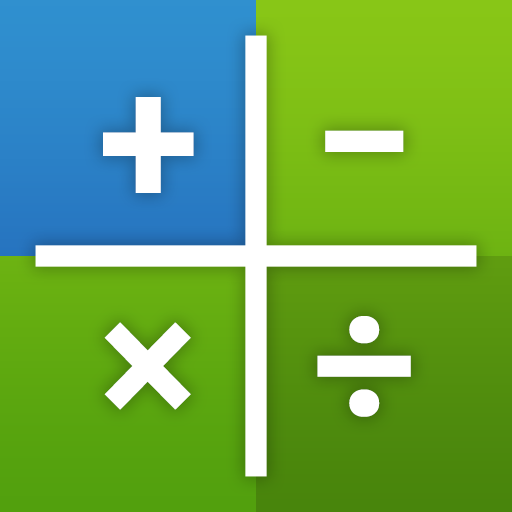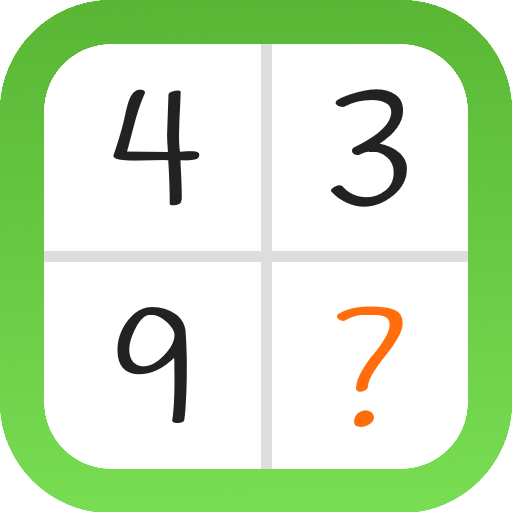
Kakuro Game - Cross Sums
Play on PC with BlueStacks – the Android Gaming Platform, trusted by 500M+ gamers.
Page Modified on: November 18, 2019
Play Kakuro Game - Cross Sums on PC
Each puzzle has a unique solution that can be solved without guesswork.
Get an amazing Kakuro experience:
● clean, minimalist design
● simple, intuitive controls take the hassle out of solving Kakuro puzzles electronically
● thousands of puzzles (all free)
● puzzle progress is auto-saved
● multiple sizes (3x3, 4x4, 5x5, 6x6, 7x7, 8x8, 9x9, 9x11)
● multiple layouts for each size
● multiple difficulties and control types
● stats include your ranking vs others who have completed the same puzzle
● challenge others to beat your solve time
● drag to select/deselect multiple digits at once
● sync data (stats, challenges and in-progress puzzles) between devices with a free KakuroGame.com account
● works offline
● can be played in portrait or landscape orientation
● dark theme for reduce glare and improved night viewing
● phone and tablet support
Challenge your brain with Kakuro anywhere, anytime!
Play Kakuro Game - Cross Sums on PC. It’s easy to get started.
-
Download and install BlueStacks on your PC
-
Complete Google sign-in to access the Play Store, or do it later
-
Look for Kakuro Game - Cross Sums in the search bar at the top right corner
-
Click to install Kakuro Game - Cross Sums from the search results
-
Complete Google sign-in (if you skipped step 2) to install Kakuro Game - Cross Sums
-
Click the Kakuro Game - Cross Sums icon on the home screen to start playing