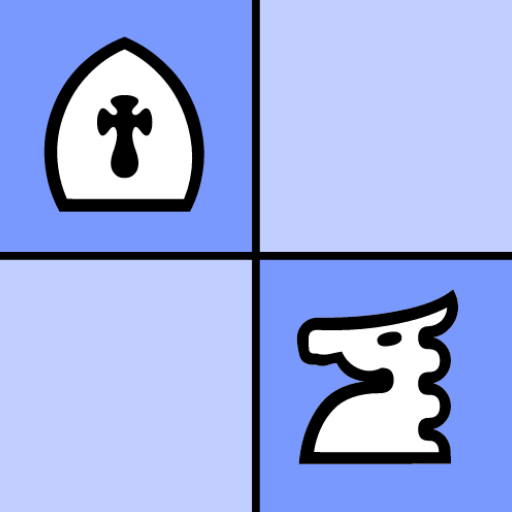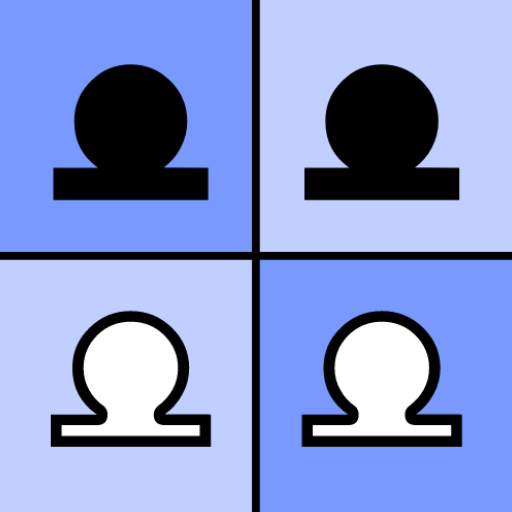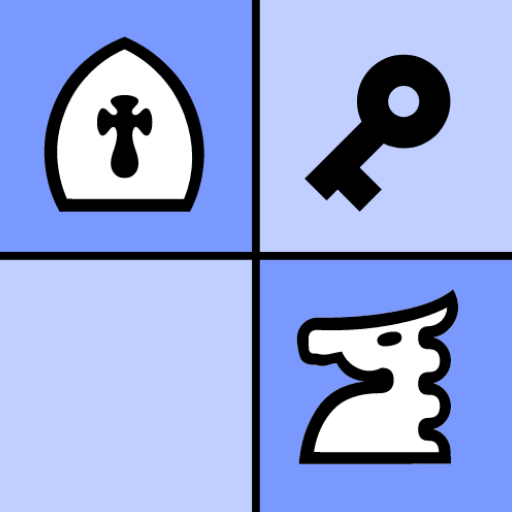このページには広告が含まれます

Chess Dojo
ボード | Gerhard Kalab
BlueStacksを使ってPCでプレイ - 5憶以上のユーザーが愛用している高機能Androidゲーミングプラットフォーム
Play Chess Dojo on PC
● Improve your chess proficiency by playing against human-like chess personalities.
● Chess Dojo adapts to your playing strength automatically.
● No internet connection is required to play chess.
● Review your game or share it with other chess apps (for example PGN Master) for further analysis.
Take your chess game to the next level and train with Chess Dojo!
KEY FEATURES
● Many different personalities: You can play against over 30 different human-like chess personalities, each with their own opening book.
● Takeback support: If you make a mistake, you can withdraw your move and play another one.
● Chess960 support: Play one of the 960 starting positions of Chess960 (also known as Fischer random chess).
● Automatic blunder check: After the end of the game you can review your game, which is already checked for errors by a powerful chess engine.
● E-Board support: Play offline against chess personalities with E-Boards connected via Bluetooth using the ChessLink protocol (Millennium eOne, Exclusive, Performance), Certabo E-Boards, Chessnut Air, Chessnut EVO, DGT classic, DGT Pegasus, iChessOne or the Square Off Pro.
● Chess Dojo adapts to your playing strength automatically.
● No internet connection is required to play chess.
● Review your game or share it with other chess apps (for example PGN Master) for further analysis.
Take your chess game to the next level and train with Chess Dojo!
KEY FEATURES
● Many different personalities: You can play against over 30 different human-like chess personalities, each with their own opening book.
● Takeback support: If you make a mistake, you can withdraw your move and play another one.
● Chess960 support: Play one of the 960 starting positions of Chess960 (also known as Fischer random chess).
● Automatic blunder check: After the end of the game you can review your game, which is already checked for errors by a powerful chess engine.
● E-Board support: Play offline against chess personalities with E-Boards connected via Bluetooth using the ChessLink protocol (Millennium eOne, Exclusive, Performance), Certabo E-Boards, Chessnut Air, Chessnut EVO, DGT classic, DGT Pegasus, iChessOne or the Square Off Pro.
Chess DojoをPCでプレイ
-
BlueStacksをダウンロードしてPCにインストールします。
-
GoogleにサインインしてGoogle Play ストアにアクセスします。(こちらの操作は後で行っても問題ありません)
-
右上の検索バーにChess Dojoを入力して検索します。
-
クリックして検索結果からChess Dojoをインストールします。
-
Googleサインインを完了してChess Dojoをインストールします。※手順2を飛ばしていた場合
-
ホーム画面にてChess Dojoのアイコンをクリックしてアプリを起動します。