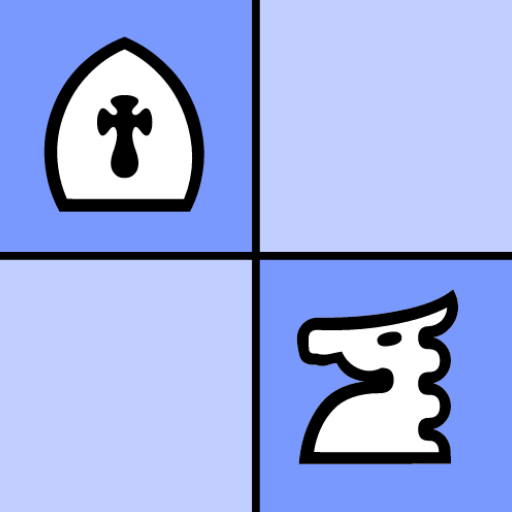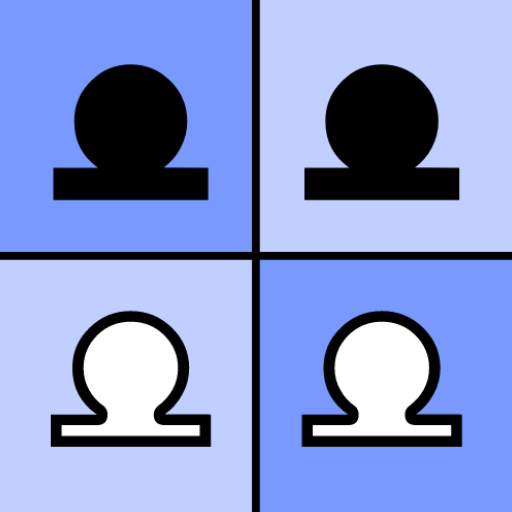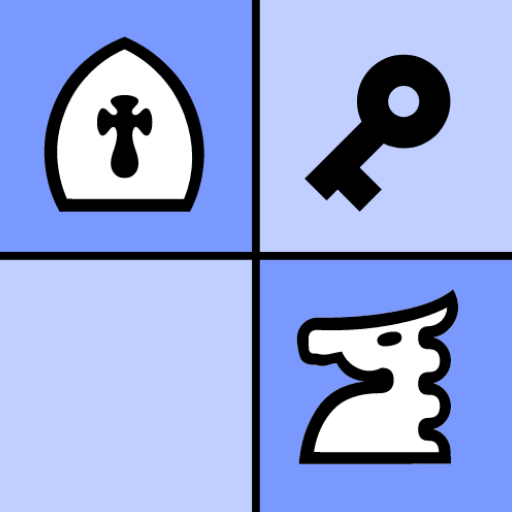Chess Dojo
보드 | Gerhard Kalab
5억명 이상의 게이머가 신뢰하는 안드로이드 게임 플랫폼 BlueStacks으로 PC에서 플레이하세요.
Play Chess Dojo on PC
● Improve your chess proficiency by playing against human-like chess personalities.
● Chess Dojo adapts to your playing strength automatically.
● No internet connection is required to play chess.
● Review your game or share it with other chess apps (for example PGN Master) for further analysis.
Take your chess game to the next level and train with Chess Dojo!
KEY FEATURES
● Many different personalities: You can play against over 30 different human-like chess personalities, each with their own opening book.
● Takeback support: If you make a mistake, you can withdraw your move and play another one.
● Chess960 support: Play one of the 960 starting positions of Chess960 (also known as Fischer random chess).
● Automatic blunder check: After the end of the game you can review your game, which is already checked for errors by a powerful chess engine.
● E-Board support: Play offline against chess personalities with E-Boards connected via Bluetooth using the ChessLink protocol (Millennium eOne, Exclusive, Performance), Certabo E-Boards, Chessnut Air, Chessnut EVO, DGT classic, DGT Pegasus, iChessOne or the Square Off Pro.
● Chess Dojo adapts to your playing strength automatically.
● No internet connection is required to play chess.
● Review your game or share it with other chess apps (for example PGN Master) for further analysis.
Take your chess game to the next level and train with Chess Dojo!
KEY FEATURES
● Many different personalities: You can play against over 30 different human-like chess personalities, each with their own opening book.
● Takeback support: If you make a mistake, you can withdraw your move and play another one.
● Chess960 support: Play one of the 960 starting positions of Chess960 (also known as Fischer random chess).
● Automatic blunder check: After the end of the game you can review your game, which is already checked for errors by a powerful chess engine.
● E-Board support: Play offline against chess personalities with E-Boards connected via Bluetooth using the ChessLink protocol (Millennium eOne, Exclusive, Performance), Certabo E-Boards, Chessnut Air, Chessnut EVO, DGT classic, DGT Pegasus, iChessOne or the Square Off Pro.
PC에서 Chess Dojo 플레이해보세요.
-
BlueStacks 다운로드하고 설치
-
Google Play 스토어에 로그인 하기(나중에 진행가능)
-
오른쪽 상단 코너에 Chess Dojo 검색
-
검색 결과 중 Chess Dojo 선택하여 설치
-
구글 로그인 진행(만약 2단계를 지나갔을 경우) 후 Chess Dojo 설치
-
메인 홈화면에서 Chess Dojo 선택하여 실행