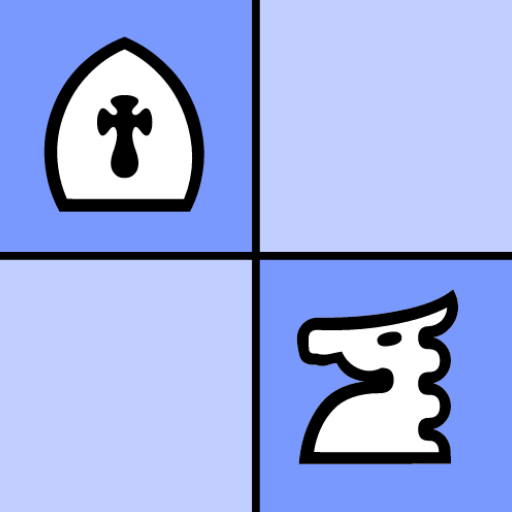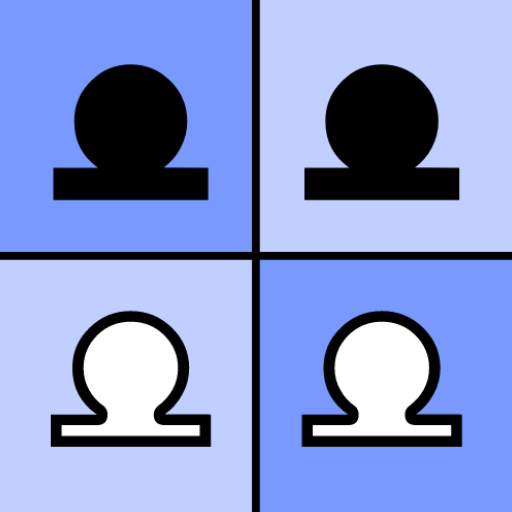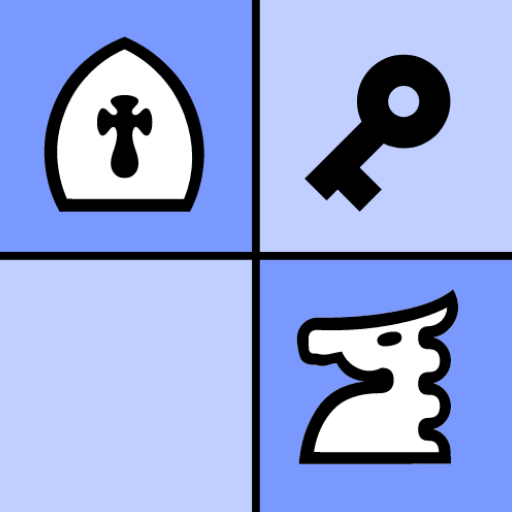Chess Dojo
Graj na PC z BlueStacks – Platforma gamingowa Android, która uzyskała zaufanie ponad 500 milionów graczy!
Strona zmodyfikowana w dniu: 29 gru 2024
Play Chess Dojo on PC
● Chess Dojo adapts to your playing strength automatically.
● No internet connection is required to play chess.
● Review your game or share it with other chess apps (for example PGN Master) for further analysis.
Take your chess game to the next level and train with Chess Dojo!
KEY FEATURES
● Many different personalities: You can play against over 30 different human-like chess personalities, each with their own opening book.
● Takeback support: If you make a mistake, you can withdraw your move and play another one.
● Chess960 support: Play one of the 960 starting positions of Chess960 (also known as Fischer random chess).
● Automatic blunder check: After the end of the game you can review your game, which is already checked for errors by a powerful chess engine.
● E-Board support: Play offline against chess personalities with E-Boards connected via Bluetooth using the ChessLink protocol (Millennium eOne, Exclusive, Performance), Certabo E-Boards, Chessnut Air, Chessnut EVO, DGT classic, DGT Pegasus, iChessOne or the Square Off Pro.
Zagraj w Chess Dojo na PC. To takie proste.
-
Pobierz i zainstaluj BlueStacks na PC
-
Zakończ pomyślnie ustawienie Google, aby otrzymać dostęp do sklepu Play, albo zrób to później.
-
Wyszukaj Chess Dojo w pasku wyszukiwania w prawym górnym rogu.
-
Kliknij, aby zainstalować Chess Dojo z wyników wyszukiwania
-
Ukończ pomyślnie rejestrację Google (jeśli krok 2 został pominięty) aby zainstalować Chess Dojo
-
Klinij w ikonę Chess Dojo na ekranie startowym, aby zacząć grę