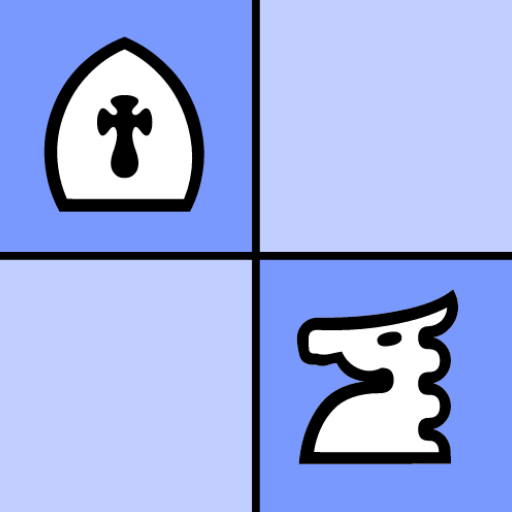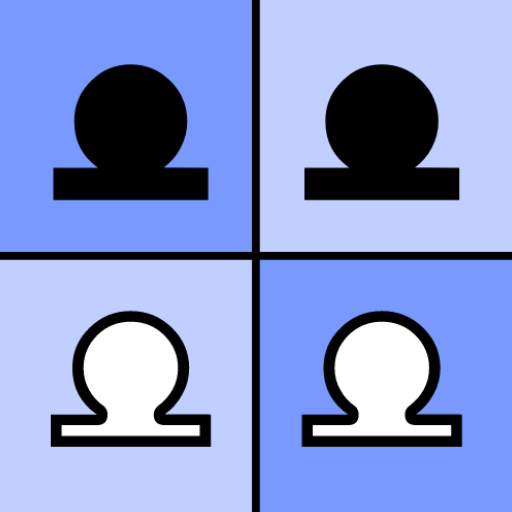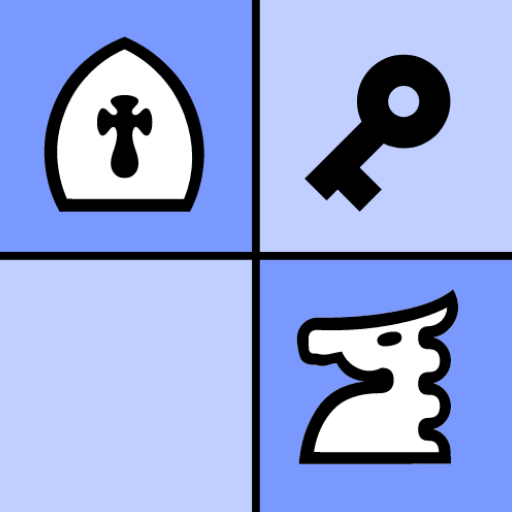Chess Dojo
Chơi trên PC với BlueStacks - Nền tảng chơi game Android, được hơn 500 triệu game thủ tin tưởng.
Trang đã được sửa đổi vào: 29 thg 12, 2024
Play Chess Dojo on PC
● Chess Dojo adapts to your playing strength automatically.
● No internet connection is required to play chess.
● Review your game or share it with other chess apps (for example PGN Master) for further analysis.
Take your chess game to the next level and train with Chess Dojo!
KEY FEATURES
● Many different personalities: You can play against over 30 different human-like chess personalities, each with their own opening book.
● Takeback support: If you make a mistake, you can withdraw your move and play another one.
● Chess960 support: Play one of the 960 starting positions of Chess960 (also known as Fischer random chess).
● Automatic blunder check: After the end of the game you can review your game, which is already checked for errors by a powerful chess engine.
● E-Board support: Play offline against chess personalities with E-Boards connected via Bluetooth using the ChessLink protocol (Millennium eOne, Exclusive, Performance), Certabo E-Boards, Chessnut Air, Chessnut EVO, DGT classic, DGT Pegasus, iChessOne or the Square Off Pro.
Chơi Chess Dojo trên PC. Rất dễ để bắt đầu
-
Tải và cài đặt BlueStacks trên máy của bạn
-
Hoàn tất đăng nhập vào Google để đến PlayStore, hoặc thực hiện sau
-
Tìm Chess Dojo trên thanh tìm kiếm ở góc phải màn hình
-
Nhấn vào để cài đặt Chess Dojo trong danh sách kết quả tìm kiếm
-
Hoàn tất đăng nhập Google (nếu bạn chưa làm bước 2) để cài đặt Chess Dojo
-
Nhấn vào icon Chess Dojo tại màn hình chính để bắt đầu chơi