
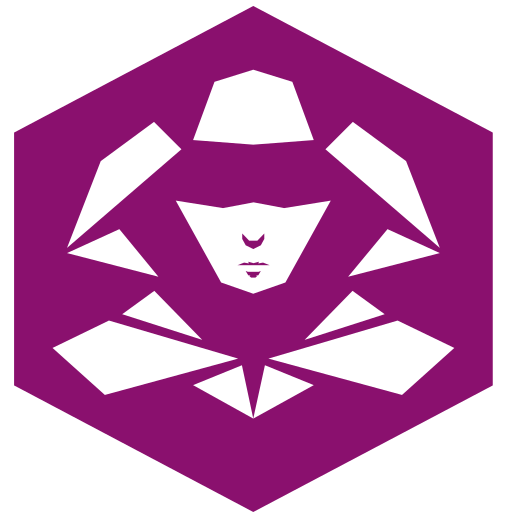
GM Toolbox
Play on PC with BlueStacks – the Android Gaming Platform, trusted by 500M+ gamers.
Page Modified on: October 26, 2019
Play GM Toolbox on PC
NPC Generator: Be ready for who every your players talk to.
Tavern Generator: Be ready for where ever your players decide to go.
Bandit Generator: Be ready for whom ever your players meet in a dark alley
Cave Generator: Be ready for where ever your players explore.
Shop Generator: Be ready for when ever your players want to spend their gold.
Add notes to your creations.
Organise your creations into folders.
Export your creations into easy to print formats.
Keep on top of the initiative order and hit points of all players and monsters in combat with the Combat Tracker.
Manage the passing of time with ease using the Calendar manager, Track moon cycles, Rest lengths and travel time on custom calendars with a few clicks.
Upgade to Premium and Customise the generators to suit your needs, from Fantasy to Space, control the worlds you want to create.
Play GM Toolbox on PC. It’s easy to get started.
-
Download and install BlueStacks on your PC
-
Complete Google sign-in to access the Play Store, or do it later
-
Look for GM Toolbox in the search bar at the top right corner
-
Click to install GM Toolbox from the search results
-
Complete Google sign-in (if you skipped step 2) to install GM Toolbox
-
Click the GM Toolbox icon on the home screen to start playing



