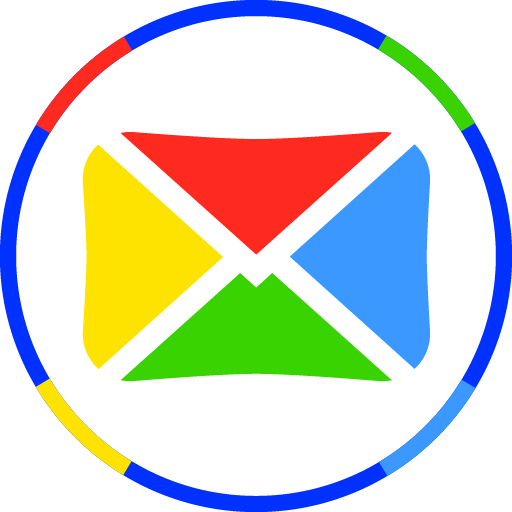Ironicons Text Messaging
Play on PC with BlueStacks – the Android Gaming Platform, trusted by 500M+ gamers.
Page Modified on: February 24, 2020
Play Ironicons Text Messaging on PC
Here’s some of our other techy awesome features:
Ironicons text messaging app is a smartphone app designed to make texting and messaging more fun. Ironicons uses your internet or WiFi connection to send messages to your friends if they have Ironicons. If they don't have the app, it seamlessly falls back to SMS/MMS mode (if your device supports it). Send group messages easily, attach high-quality pictures, MP3s, video, voice notes, your location and more.
Unleash your creativity with hundreds of new emoji that you can send to people even if they don't have Ironicons. You can even create your own custom emoji! You can make custom icons from images you create or images you find on the internet.
Other features include:
• Make your text messaging more fun!
• Better layout with easy access to powerful features
• Feature rich design
• Send messages via internet to Ironicons users for free, or send them via SMS or MMS if they don't, all seamlessly in the background
• Hundreds of new emoji and emoticons that can be sent to anyone, even if they don't have the app
• Add your own custom emoticons to the app easily for unlimited customization
• Create groups and text by group name
• Contact personalization by color, sound and photo
• Attach location and high quality images and video
• Voice texting and have the app read your texts to you (TTS)
• Popups for new messages
• No Ads!
We are committed to making Ironicons the best texting app on the market, with frequent updates and responsiveness to customer feedback.
Unleash your creativity! We dare you. Send us your most creative emoji so everyone can use it! Excited to see what you come up with!
Play Ironicons Text Messaging on PC. It’s easy to get started.
-
Download and install BlueStacks on your PC
-
Complete Google sign-in to access the Play Store, or do it later
-
Look for Ironicons Text Messaging in the search bar at the top right corner
-
Click to install Ironicons Text Messaging from the search results
-
Complete Google sign-in (if you skipped step 2) to install Ironicons Text Messaging
-
Click the Ironicons Text Messaging icon on the home screen to start playing