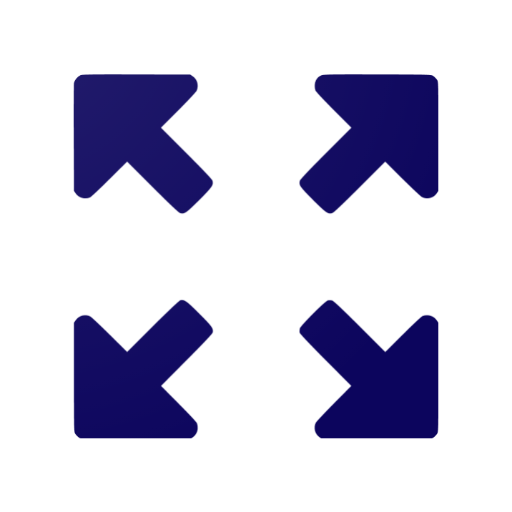このページには広告が含まれます

QR Barcode Scanner & Creator
Tools | Ahmed Awadallah
BlueStacksを使ってPCでプレイ - 5憶以上のユーザーが愛用している高機能Androidゲーミングプラットフォーム
Play QR Barcode Scanner & Creator on PC
QR Barcode Scanner & Creator is a free QR code maker and generator and is essential for every android device.
Scan any QR code and get all the information and results including all online services as Amazon, eBay and Google.
HOW TO USE:
Quick Scan any QR code with just pointing the screen toward the QR code and automatic read will detect the Barcode automatically, providing all the QR code and barcode information and results.
QR Barcode Scanner and generator can scan and read automatically all QR codes / barcode types including text, URL, ISBN, product, contact, calendar, email, location, Wi-Fi and many more formats.
After scanning the QR scanning will provide all the information and actions associated with the Barcode result, you can share and save the result on device.
RELEVANT ACTIONS
Open URLs, connect to WiFi hotspots, add calendar events, read VCards, find product and price information, etc.
MINIMAL PERMISSIONS:
Only use Camera, no other permission, no storage access.
CREATE AND SHARE:
You can create any QR code for any type of information you need such as website links, WiFi password and SSID (WiFi name), Personal cards, all social media such as Facebook and Twitter, YouTube and much more.
Supported QR codes:
• website links (URL)
• contact data (MeCard, vCard, vcf)
• calendar events
• WiFi hotspot access information
• geo locations
• phone call information
• email, SMS and MATMSG
QR codes are everywhere! Install qrcode reader app to scan QR code or to scan barcode on the go.
We are looking for your feedback.
Have a nice day!
Scan any QR code and get all the information and results including all online services as Amazon, eBay and Google.
HOW TO USE:
Quick Scan any QR code with just pointing the screen toward the QR code and automatic read will detect the Barcode automatically, providing all the QR code and barcode information and results.
QR Barcode Scanner and generator can scan and read automatically all QR codes / barcode types including text, URL, ISBN, product, contact, calendar, email, location, Wi-Fi and many more formats.
After scanning the QR scanning will provide all the information and actions associated with the Barcode result, you can share and save the result on device.
RELEVANT ACTIONS
Open URLs, connect to WiFi hotspots, add calendar events, read VCards, find product and price information, etc.
MINIMAL PERMISSIONS:
Only use Camera, no other permission, no storage access.
CREATE AND SHARE:
You can create any QR code for any type of information you need such as website links, WiFi password and SSID (WiFi name), Personal cards, all social media such as Facebook and Twitter, YouTube and much more.
Supported QR codes:
• website links (URL)
• contact data (MeCard, vCard, vcf)
• calendar events
• WiFi hotspot access information
• geo locations
• phone call information
• email, SMS and MATMSG
QR codes are everywhere! Install qrcode reader app to scan QR code or to scan barcode on the go.
We are looking for your feedback.
Have a nice day!
QR Barcode Scanner & CreatorをPCでプレイ
-
BlueStacksをダウンロードしてPCにインストールします。
-
GoogleにサインインしてGoogle Play ストアにアクセスします。(こちらの操作は後で行っても問題ありません)
-
右上の検索バーにQR Barcode Scanner & Creatorを入力して検索します。
-
クリックして検索結果からQR Barcode Scanner & Creatorをインストールします。
-
Googleサインインを完了してQR Barcode Scanner & Creatorをインストールします。※手順2を飛ばしていた場合
-
ホーム画面にてQR Barcode Scanner & Creatorのアイコンをクリックしてアプリを起動します。