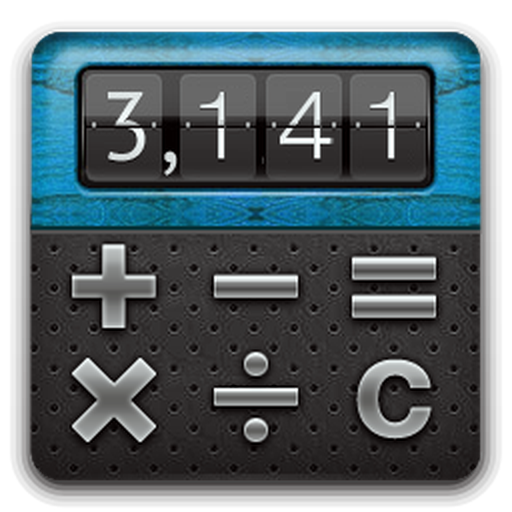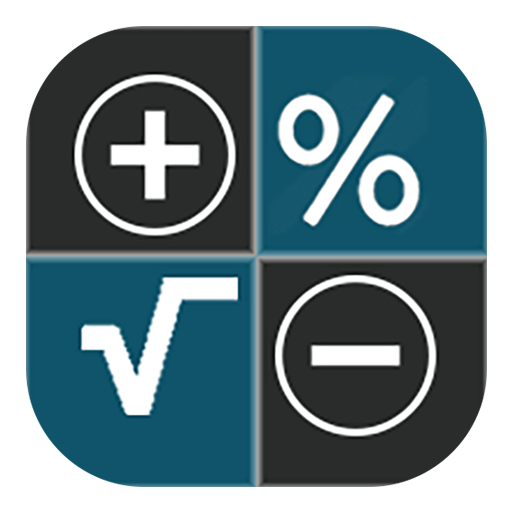Calculator with many digit (Long number)
500M + oyuncunun güvendiği Android Oyun Platformu, BlueStacks ile PC'de oynayın.
Sayfa Değiştirilme tarihi: 17 Temmuz 2019
Play Calculator with many digit (Long number) on PC
This is simple calculator, but we do not limit the number of digit.
12 digit ? 14 digit ? 16 digit ? 18 digit ? No, Unlimited (the decimal is up to 9999 digit).
It is a calculator that can calculate many digits, both large numbers and small numbers.
[Calculation history function]
The formula and results are saved each time you press the equal button so you can check it later from the history list screen.
[Copy]
You can copy values by holding down the value display part of the calculator.
You can also copy expressions and answers by tapping items on the calculation history screen.
[Colorful Theme]
You can choose the appearance color of the calculator from six colors, Orange, Pink, DarkGray, Blue, Light blue and Black.
[Customize decimal point calculation]
You can change how many decimal places to calculate, truncate or round off, etc. by setting.
[Memory function]
This simple calculator has a memory function. You can clear the memory including the long press of the CA button on the calculator.
[Other calculation function]
%(Percent), log, square root, factorial, exponentiation calculation function is also supported by this calculator.
[About the number of digit]
We do not intentionally limit the number of large digit. Therefore, it is theoretically possible to calculate it as far as the given memory area allows. However, if I continue to calculate large digits, I will not know at all what will happen.
Those who love to try out the limits of the calculator are self-responsible. I am not responsible.
[Others]
No disturbing advertisement will be displayed at the end of the application.
Calculator with many digit (Long number) oyununu PC'de oyna. Başlamak çok kolay.
-
BlueStacks'i PC'nize İndirin ve Yükleyin
-
Play Store'a erişmek için Google girişi yapın ya da daha sonraya bırakın.
-
Sağ üst köşeye Calculator with many digit (Long number) yazarak arayın.
-
Calculator with many digit (Long number) uygulamasını arama sonuçlarından indirmek için tıklayın.
-
(iEğer Adım 2'yi atladıysanız) Calculator with many digit (Long number) uygulamasını yüklemek için Google'a giriş yapın.
-
Oynatmaya başlatmak için ekrandaki Calculator with many digit (Long number) ikonuna tıklayın.