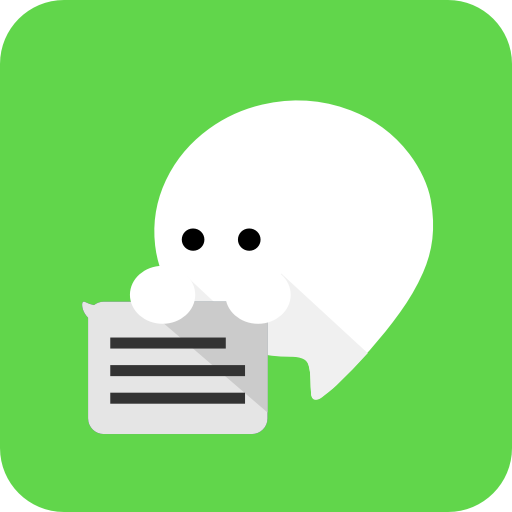Pemberitahuan Popup untuk LINE
Mainkan di PC dengan BlueStacks – platform Game-Game Android, dipercaya oleh lebih dari 500 juta gamer.
Halaman Dimodifikasi Aktif: 9 November 2019
Play Popup Notification for LINE (ONLY with LINE app) on PC
It is an app that shows a popup notification when the notification of LINE arrives.
It is recommended for those who do not notice the standard notification of LINE alone or who want to read the message without marking as read.
--------------------
I have only confirmed the operation on some models. If something goes wrong, please report to kame33.apps@gmail.com.
--------------------
It has the following features.
・ You can keep the message even after closing the pop-up window and check it again later without marking as read.
・ You can check not only sentences but also images and stamps with pop-up without marking as read.
・ You can open the image with any image viewing app by tapping the image that has arrived.
・ If the message is long, you can read it to the end by scrolling without marking as read.
・ You can change in detail from the setting screen, such as whether to save the message and how many days to save it.
・ A pop-up screen lights up and displays even during sleep, so you can prevent situations where you do not notice an important contact (it does not operate normally depending on conditions such as deep sleep).
--------------------
・The content of the notification is stored in the storage of the smartphone itself. We will not transmit any personally identifiable information, not just the content of the notification.
・Storage read permission is used only for the purpose of acquiring images received by LINE. It is not used for any other purpose. Also, it does not have write permission for storage.
--------------------
Install this app to read LINE messages without marking as read.
"LINE" is a trademark or registered trademark of LINE Corporation.
Mainkan Pemberitahuan Popup untuk LINE di PC Mudah saja memulainya.
-
Unduh dan pasang BlueStacks di PC kamu
-
Selesaikan proses masuk Google untuk mengakses Playstore atau lakukan nanti
-
Cari Pemberitahuan Popup untuk LINE di bilah pencarian di pojok kanan atas
-
Klik untuk menginstal Pemberitahuan Popup untuk LINE dari hasil pencarian
-
Selesaikan proses masuk Google (jika kamu melewati langkah 2) untuk menginstal Pemberitahuan Popup untuk LINE
-
Klik ikon Pemberitahuan Popup untuk LINE di layar home untuk membuka gamenya