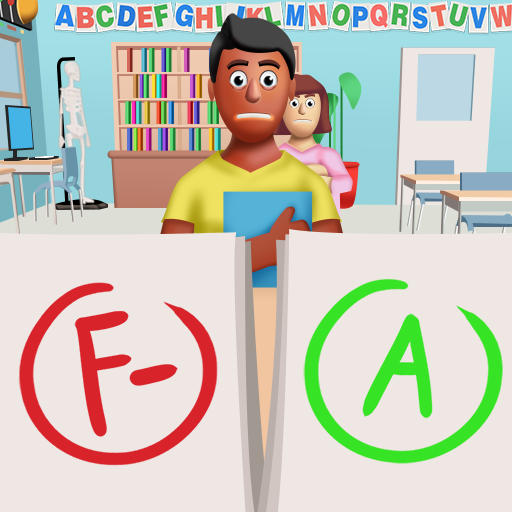Súper Clonador 3D
Juega en PC con BlueStacks: la plataforma de juegos Android, en la que confían más de 500 millones de jugadores.
Página modificada el: 31 ago 2023
Play Super Cloner 3D on PC or Mac
Super Cloner 3D is a casual game developed by Lion Studios. BlueStacks app player is the best platform to play this Android game on your PC or Mac for an immersive gaming experience.
Download Super Cloner 3D on PC and fight all obstacles on your way to get to the boss. Increase your powers as you punch evil minions out of your way to get to the end of the line. Are you ready to play? Download Super Clone 3D on PC now.
In this game, race to the finish line to fight with the biggest and meanest bosses. Punch out of your way the obstacles as you approach the boss. With every punch, you grow bigger. Your muscles increase and swell with power when you defeat the enemies along the line. Conserve your energy for the boss at the end of the level. The boss will be waiting for you to defeat you. Once defeated you win the level.
Also, upgrade your fighting gear from ordinary punching gloves to iron fists. You can also enhance your fighter’s outfit to make you look more fierce and powerful. Also, watch out for tempting obstacles that would distract you from your goals. With enough power accumulated, easily take out the big boss and claim victory.
Juega Súper Clonador 3D en la PC. Es fácil comenzar.
-
Descargue e instale BlueStacks en su PC
-
Complete el inicio de sesión de Google para acceder a Play Store, o hágalo más tarde
-
Busque Súper Clonador 3D en la barra de búsqueda en la esquina superior derecha
-
Haga clic para instalar Súper Clonador 3D desde los resultados de búsqueda
-
Complete el inicio de sesión de Google (si omitió el paso 2) para instalar Súper Clonador 3D
-
Haz clic en el ícono Súper Clonador 3D en la pantalla de inicio para comenzar a jugar