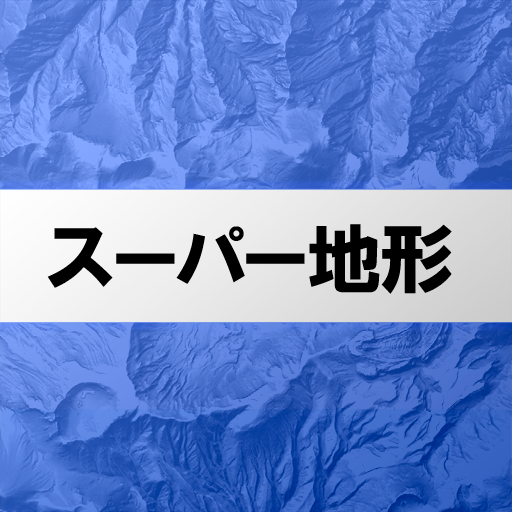このページには広告が含まれます
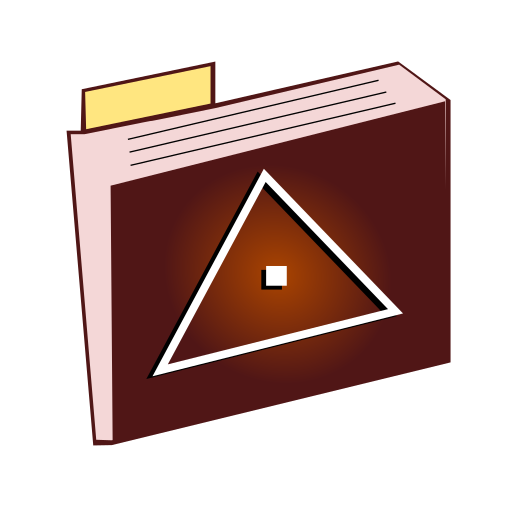
地図ロイド
旅行&地域 | KMI Software
BlueStacksを使ってPCでプレイ - 5憶以上のユーザーが愛用している高機能Androidゲーミングプラットフォーム
Play Chizroid on PC
Informal Digital Japan Web System (Japanese topographical map) viewer for Android.
If you want to see other country, please select Yahoo or Google map at
Menu -> Map Manage ->Map Mode
NOTICE
Denshi Kokudo Web System doesn't formally support Android.
This Application is irrelevant to Geographical Survey Institute of Japan.
Functions
-Topographical map (Japan only)
-Yahoo Map
-Google Map
-Mapion Map (Japan only)
-Web map tile
-GPS location search
-Bookmark (You can record POI)
-Distance measurement
-Route creation (route of straight line, route calculated by Google API)
-Import GPX file (Please send GPX file from file manager application)
Icons by Orion Icon Library - https://orioniconlibrary.com
Smart Connect extension for SmartWatch 2
If you want to see other country, please select Yahoo or Google map at
Menu -> Map Manage ->Map Mode
NOTICE
Denshi Kokudo Web System doesn't formally support Android.
This Application is irrelevant to Geographical Survey Institute of Japan.
Functions
-Topographical map (Japan only)
-Yahoo Map
-Google Map
-Mapion Map (Japan only)
-Web map tile
-GPS location search
-Bookmark (You can record POI)
-Distance measurement
-Route creation (route of straight line, route calculated by Google API)
-Import GPX file (Please send GPX file from file manager application)
Icons by Orion Icon Library - https://orioniconlibrary.com
Smart Connect extension for SmartWatch 2
地図ロイドをPCでプレイ
-
BlueStacksをダウンロードしてPCにインストールします。
-
GoogleにサインインしてGoogle Play ストアにアクセスします。(こちらの操作は後で行っても問題ありません)
-
右上の検索バーに地図ロイドを入力して検索します。
-
クリックして検索結果から地図ロイドをインストールします。
-
Googleサインインを完了して地図ロイドをインストールします。※手順2を飛ばしていた場合
-
ホーム画面にて地図ロイドのアイコンをクリックしてアプリを起動します。