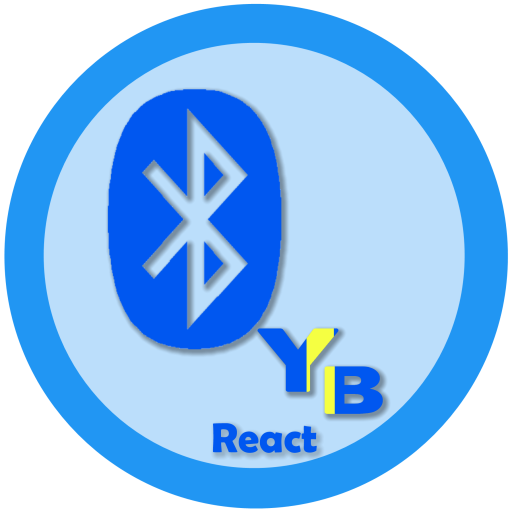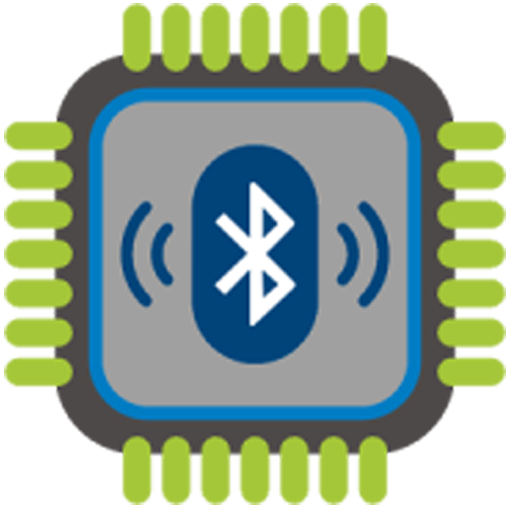Bluetooth Detection - Tasker Plug-In
Graj na PC z BlueStacks – Platforma gamingowa Android, która uzyskała zaufanie ponad 500 milionów graczy!
Strona zmodyfikowana w dniu: 3 sierpnia 2017
Play Bluetooth Detection - Tasker Plug-In on PC
Bluetooth Detection is an add-on app for Tasker or Locale that lets you set conditions based on connected or nearby Bluetooth devices.
Please note: this is a plug-in. You MUST have either Locale or Tasker installed for this to work. It is built as a plug-in for either of these, and will never function on its own. If you don't understand what Locale or Tasker are, then please do not install this plug-in.
When you use Bluetooth Detection within Tasker or Locale, you can create a profile that lets you act upon Bluetooth connections or nearby devices. For example, you can use Locale to start playing music when a connection is made to your car's Bluetooth audio profile, or enable work mode when near your work laptop.
Tasker users might ask, "So what makes this different from the native functionality in Tasker?" The answer is mainly "ease of use" - not everyone wants to type in a MAC ID :). But there are also some features that I think are unique. Some examples: you can select class of device, so that (for instance) any A2DP connection triggers a task, or you can specify that you only care about a connection to your car's BT when it's the Hands-Free profile. You can also set a delay on unsetting the condition, and all of this is done in a very user-friendly interface. And you also get a local Tasker Variable with the name of the last connected device.
Note for Tasker Users: Once installed, you can find Bluetooth Detection by going to Profiles, and adding a "State" condition. Within the pop-up that appears, you will see a button labeled "Plugin." Tap that, and you will see "Bluetooth Detection."
Zagraj w Bluetooth Detection - Tasker Plug-In na PC. To takie proste.
-
Pobierz i zainstaluj BlueStacks na PC
-
Zakończ pomyślnie ustawienie Google, aby otrzymać dostęp do sklepu Play, albo zrób to później.
-
Wyszukaj Bluetooth Detection - Tasker Plug-In w pasku wyszukiwania w prawym górnym rogu.
-
Kliknij, aby zainstalować Bluetooth Detection - Tasker Plug-In z wyników wyszukiwania
-
Ukończ pomyślnie rejestrację Google (jeśli krok 2 został pominięty) aby zainstalować Bluetooth Detection - Tasker Plug-In
-
Klinij w ikonę Bluetooth Detection - Tasker Plug-In na ekranie startowym, aby zacząć grę