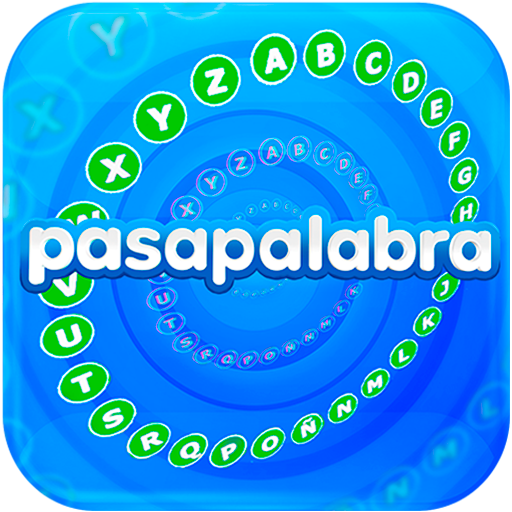Mus Maestro - juego online mus
Juega en PC con BlueStacks: la plataforma de juegos Android, en la que confían más de 500 millones de jugadores.
Página modificada el: 22 dic 2023
Play Mus Maestro - juego online mus on PC
✔️ The mus of a lifetime
✔️ Completely free
✔️ 100% online in real time
Mus Maestro is totally free, it is the only real-time mus game on Goolgle Play. You will be able to send signs, chat online with the players during the game. That if ... Make sure they don't catch you!
Characteristics:
✔️ "Quick Match" mode, play against players from all over the world
✔️ 100% free
✔️ Real time online mode. As if you were at a table.
✔️ Designed for tablets and mobiles
✔️ Send chat and signs during the game
✔️ Make friends from all over the world with private chat
The best online mus game. Do not wait any longer to try it, you will see that this game is the TOP 1.
Available in several app stores, and with all the essence of mus games that have been played all the life.
You will be able to try other mus games, but none will be like this one.
If it's mus you're looking for, you've found it!
Policy and user terms: https // musmaestro.com / politica
Juega Mus Maestro - juego online mus en la PC. Es fácil comenzar.
-
Descargue e instale BlueStacks en su PC
-
Complete el inicio de sesión de Google para acceder a Play Store, o hágalo más tarde
-
Busque Mus Maestro - juego online mus en la barra de búsqueda en la esquina superior derecha
-
Haga clic para instalar Mus Maestro - juego online mus desde los resultados de búsqueda
-
Complete el inicio de sesión de Google (si omitió el paso 2) para instalar Mus Maestro - juego online mus
-
Haz clic en el ícono Mus Maestro - juego online mus en la pantalla de inicio para comenzar a jugar