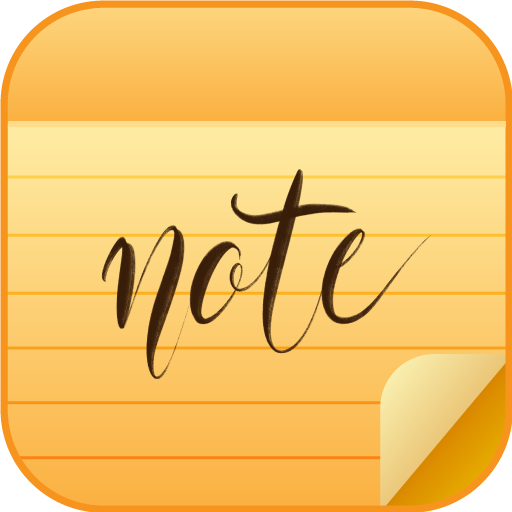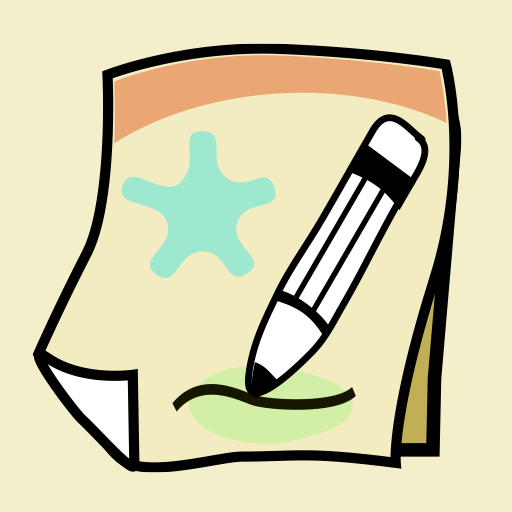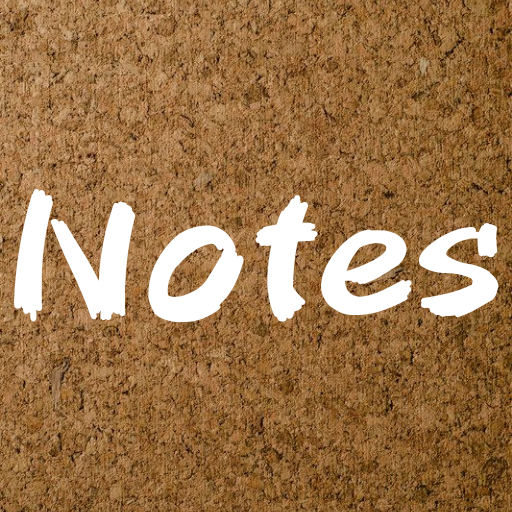
Quick Notes
العب على الكمبيوتر الشخصي مع BlueStacks - نظام أندرويد للألعاب ، موثوق به من قبل أكثر من 500 مليون لاعب.
تم تعديل الصفحة في: 1 أكتوبر 2021
Play Quick Notes on PC
It auto saves your work as you type.
[ POINT2 ]
Startup is fast.
[ POINT3 ]
You can use it for free.
[ POINT4 ]
Read the text with OCR.
[ POINT5 ]
Enter the text by voice.
[ POINT6 ]
Translate the text.
Please comment if there is a language you would like to add.
[ POINT7 ]
Text to speech.
[ POINT8 ]
You can share the text on Twitter, Instagram, etc.
[ POINT9]
There are many theme colors.
العب Quick Notes على جهاز الكمبيوتر. من السهل البدء.
-
قم بتنزيل BlueStacks وتثبيته على جهاز الكمبيوتر الخاص بك
-
أكمل تسجيل الدخول إلى Google للوصول إلى متجر Play ، أو قم بذلك لاحقًا
-
ابحث عن Quick Notes في شريط البحث أعلى الزاوية اليمنى
-
انقر لتثبيت Quick Notes من نتائج البحث
-
أكمل تسجيل الدخول إلى Google (إذا تخطيت الخطوة 2) لتثبيت Quick Notes
-
انقر على أيقونة Quick Notes على الشاشة الرئيسية لبدء اللعب