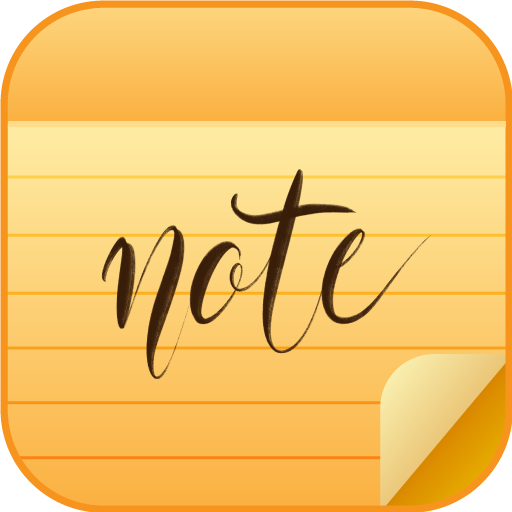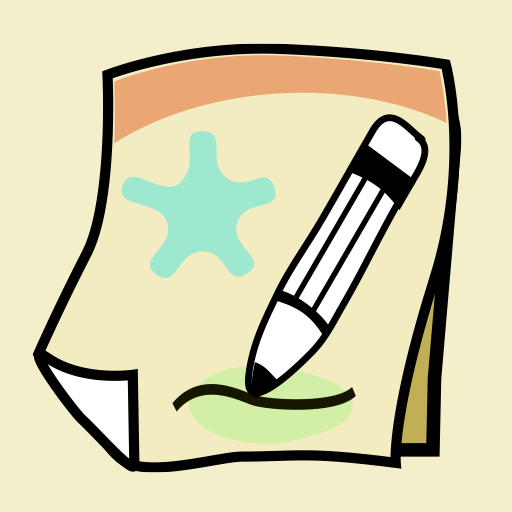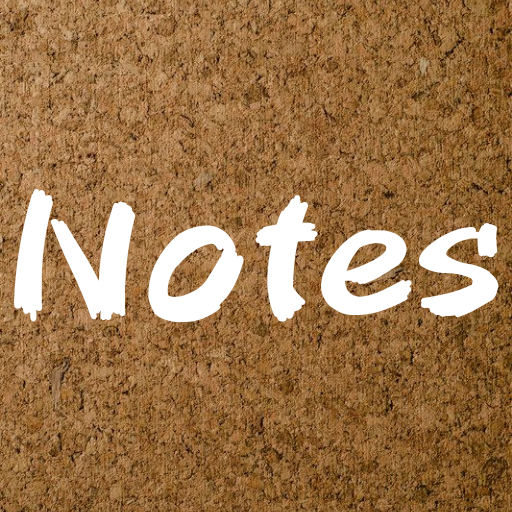
Quick Notes
Jouez sur PC avec BlueStacks - la plate-forme de jeu Android, approuvée par + 500M de joueurs.
Page Modifiée le: 1 octobre 2021
Play Quick Notes on PC
It auto saves your work as you type.
[ POINT2 ]
Startup is fast.
[ POINT3 ]
You can use it for free.
[ POINT4 ]
Read the text with OCR.
[ POINT5 ]
Enter the text by voice.
[ POINT6 ]
Translate the text.
Please comment if there is a language you would like to add.
[ POINT7 ]
Text to speech.
[ POINT8 ]
You can share the text on Twitter, Instagram, etc.
[ POINT9]
There are many theme colors.
Jouez à Quick Notes sur PC. C'est facile de commencer.
-
Téléchargez et installez BlueStacks sur votre PC
-
Connectez-vous à Google pour accéder au Play Store ou faites-le plus tard
-
Recherchez Quick Notes dans la barre de recherche dans le coin supérieur droit
-
Cliquez pour installer Quick Notes à partir des résultats de la recherche
-
Connectez-vous à Google (si vous avez ignoré l'étape 2) pour installer Quick Notes
-
Cliquez sur l'icône Quick Notes sur l'écran d'accueil pour commencer à jouer