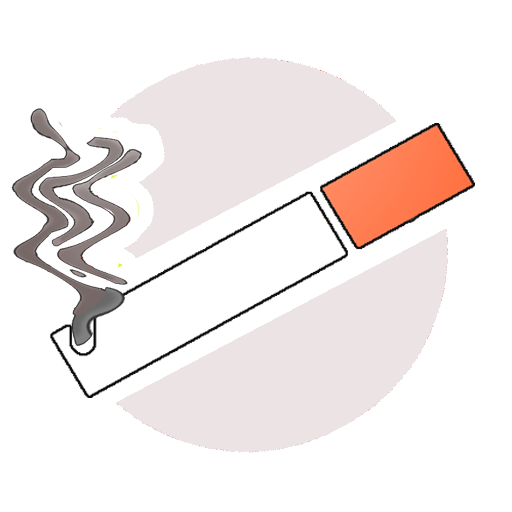DipQuit Pro: Quit Dipping Smokeless Tobacco
Gioca su PC con BlueStacks: la piattaforma di gioco Android, considerata affidabile da oltre 500 milioni di giocatori.
Pagina modificata il: 10 agosto 2017
Play DipQuit Pro: Quit Dipping Smokeless Tobacco on PC
Quitting smokeless tobacco can seem like a daunting task at first. With DipQuit, we aim to help to you quit dipping one day at a time.
We keep track of your amount of quit days, the money you have saved so far, the number of lips you would have gone through, and much more. Stay motivated by achieving the available milestones and track how your health is improving over time! Need some encouragement? Check out our live chat where you can talk to other quitters going through the same struggles you are.
Quitting dip isn't easy. Don't do it alone. Use DipQuit!
Gioca DipQuit Pro: Quit Dipping Smokeless Tobacco su PC. È facile iniziare.
-
Scarica e installa BlueStacks sul tuo PC
-
Completa l'accesso a Google per accedere al Play Store o eseguilo in un secondo momento
-
Cerca DipQuit Pro: Quit Dipping Smokeless Tobacco nella barra di ricerca nell'angolo in alto a destra
-
Fai clic per installare DipQuit Pro: Quit Dipping Smokeless Tobacco dai risultati della ricerca
-
Completa l'accesso a Google (se hai saltato il passaggio 2) per installare DipQuit Pro: Quit Dipping Smokeless Tobacco
-
Fai clic sull'icona DipQuit Pro: Quit Dipping Smokeless Tobacco nella schermata principale per iniziare a giocare