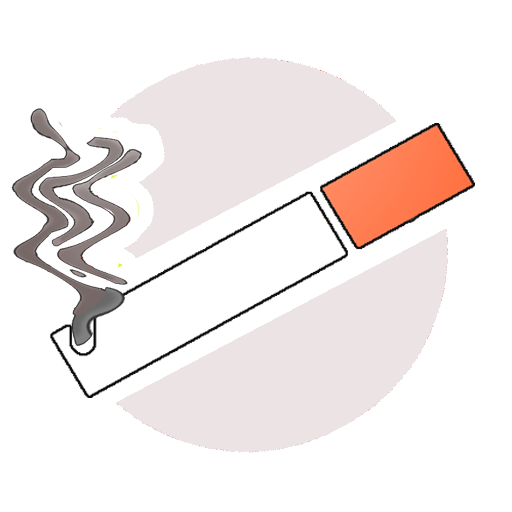DipQuit Pro: Quit Dipping Smokeless Tobacco
BlueStacksを使ってPCでプレイ - 5憶以上のユーザーが愛用している高機能Androidゲーミングプラットフォーム
Play DipQuit Pro: Quit Dipping Smokeless Tobacco on PC
Quitting smokeless tobacco can seem like a daunting task at first. With DipQuit, we aim to help to you quit dipping one day at a time.
We keep track of your amount of quit days, the money you have saved so far, the number of lips you would have gone through, and much more. Stay motivated by achieving the available milestones and track how your health is improving over time! Need some encouragement? Check out our live chat where you can talk to other quitters going through the same struggles you are.
Quitting dip isn't easy. Don't do it alone. Use DipQuit!
DipQuit Pro: Quit Dipping Smokeless TobaccoをPCでプレイ
-
BlueStacksをダウンロードしてPCにインストールします。
-
GoogleにサインインしてGoogle Play ストアにアクセスします。(こちらの操作は後で行っても問題ありません)
-
右上の検索バーにDipQuit Pro: Quit Dipping Smokeless Tobaccoを入力して検索します。
-
クリックして検索結果からDipQuit Pro: Quit Dipping Smokeless Tobaccoをインストールします。
-
Googleサインインを完了してDipQuit Pro: Quit Dipping Smokeless Tobaccoをインストールします。※手順2を飛ばしていた場合
-
ホーム画面にてDipQuit Pro: Quit Dipping Smokeless Tobaccoのアイコンをクリックしてアプリを起動します。