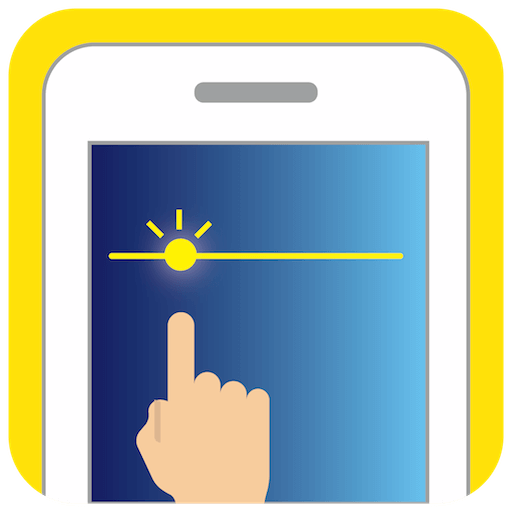Protector Ojos - modo nocturno
Juega en PC con BlueStacks: la plataforma de juegos Android, en la que confían más de 500 millones de jugadores.
Página modificada el: 21 nov 2021
Play My Eyes Protection on PC
It detects when you look at the screen for too long and reminds you of short breaks with eye exercises. Prevents eye strain, helps to avoid serious eye diseases and insomnia.
You can easily turn on and off different eye protection modes, quickly pause protection for a while, or limit it to night reading only.
Do you spend a lot of time in front of your phone or tablet screen, especially in the dark? Do you have a feeling of tired, irritated or red eyes? Then this app is for you.
Juega Protector Ojos - modo nocturno en la PC. Es fácil comenzar.
-
Descargue e instale BlueStacks en su PC
-
Complete el inicio de sesión de Google para acceder a Play Store, o hágalo más tarde
-
Busque Protector Ojos - modo nocturno en la barra de búsqueda en la esquina superior derecha
-
Haga clic para instalar Protector Ojos - modo nocturno desde los resultados de búsqueda
-
Complete el inicio de sesión de Google (si omitió el paso 2) para instalar Protector Ojos - modo nocturno
-
Haz clic en el ícono Protector Ojos - modo nocturno en la pantalla de inicio para comenzar a jugar