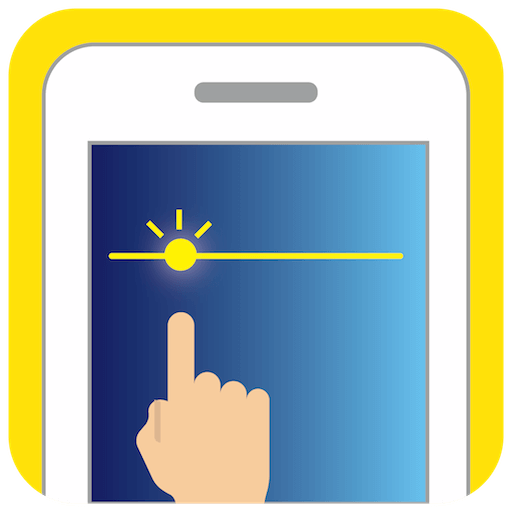このページには広告が含まれます

マイ・アイズ・プロテクション -画面フィルターとエクササイズ
None | kapron-ap
BlueStacksを使ってPCでプレイ - 5憶以上のユーザーが愛用している高機能Androidゲーミングプラットフォーム
Play My Eyes Protection on PC
Electronic paper effect and blue light filter to protect the health and comfort of your eyes. It gives the impression of reading a paper book.
It detects when you look at the screen for too long and reminds you of short breaks with eye exercises. Prevents eye strain, helps to avoid serious eye diseases and insomnia.
You can easily turn on and off different eye protection modes, quickly pause protection for a while, or limit it to night reading only.
Do you spend a lot of time in front of your phone or tablet screen, especially in the dark? Do you have a feeling of tired, irritated or red eyes? Then this app is for you.
It detects when you look at the screen for too long and reminds you of short breaks with eye exercises. Prevents eye strain, helps to avoid serious eye diseases and insomnia.
You can easily turn on and off different eye protection modes, quickly pause protection for a while, or limit it to night reading only.
Do you spend a lot of time in front of your phone or tablet screen, especially in the dark? Do you have a feeling of tired, irritated or red eyes? Then this app is for you.
マイ・アイズ・プロテクション -画面フィルターとエクササイズをPCでプレイ
-
BlueStacksをダウンロードしてPCにインストールします。
-
GoogleにサインインしてGoogle Play ストアにアクセスします。(こちらの操作は後で行っても問題ありません)
-
右上の検索バーにマイ・アイズ・プロテクション -画面フィルターとエクササイズを入力して検索します。
-
クリックして検索結果からマイ・アイズ・プロテクション -画面フィルターとエクササイズをインストールします。
-
Googleサインインを完了してマイ・アイズ・プロテクション -画面フィルターとエクササイズをインストールします。※手順2を飛ばしていた場合
-
ホーム画面にてマイ・アイズ・プロテクション -画面フィルターとエクササイズのアイコンをクリックしてアプリを起動します。