
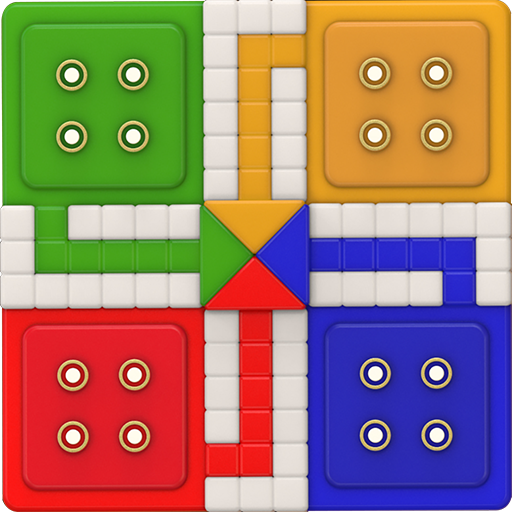
Ludo Gold Classic
Jogue no PC com BlueStacks - A Plataforma de Jogos Android, confiada por mais de 500 milhões de jogadores.
Página modificada em: 26 de abril de 2018
Play Ludo Gold Classic on PC
May the stars shine on your luck and crown you the undisputed King of Ludo!
Features:
Smooth real-time multiplayer Ludo experience
Cutest animation you will ever see in a Ludo game
Ludo board and pawns with bright & vibrant colors
Incredibly cool Ludo 3D dice roll & shadow effects
Multiple modes to challenge the Ludo AI or your friends
Play upto 4 players online
Ludo, Parcheesi, Pachisi - call it anything. This is a timeless board game for all ages across all ages.
Easy to understand, Simple to play,Impossible to put down!100% child friendly.
Ludo is fun.Every Ludo game has a nail biting finish.Get transported to the past with our 3D Ludo game.
Create lasting memories as you play Ludo with your friends.Beat global opponents at Ludo and earn trophies.
Play a quick game of Ludo when you are bored.Experience Ludo like never before.We have additional faster Ludo modes that are coming your way.
Let the craving never end - Ludo,Ludo,Ludo!
Download now!
Jogue Ludo Gold Classic no PC. É fácil começar.
-
Baixe e instale o BlueStacks no seu PC
-
Conclua o login do Google para acessar a Play Store ou faça isso mais tarde
-
Procure por Ludo Gold Classic na barra de pesquisa no canto superior direito
-
Clique para instalar Ludo Gold Classic a partir dos resultados da pesquisa
-
Conclua o login do Google (caso você pulou a etapa 2) para instalar o Ludo Gold Classic
-
Clique no ícone do Ludo Gold Classic na tela inicial para começar a jogar




