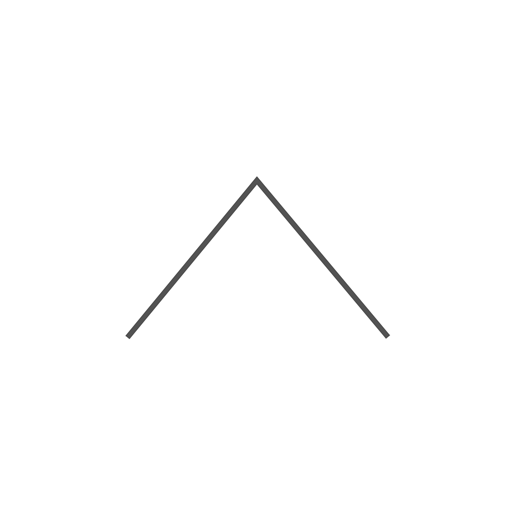Aero Launcher - Minimalistic, Simple & Lightweight
Graj na PC z BlueStacks – Platforma gamingowa Android, która uzyskała zaufanie ponad 500 milionów graczy!
Strona zmodyfikowana w dniu: 15 lutego 2020
Play Aero Launcher - Minimalistic, Simple & Lightweight on PC
*Minimalistic App - Focus on apps that matter the most to you.*
*Stay Productive - Less distraction by other apps.*
*Simple & Clean - Easy to use with a clean look.*
*****PRO FEATURES*****
* Double Tap To Sleep *
* Music Widget *
* More Features Coming *
Aero launcher can help you focus on the apps and little details that are important to you.
This launcher provides many useful feature including:
*Minimal homescreen*
Focus on 5 most important apps that you use. Feature to increase or customise this number will be based on the feedback we get. :)
*Important and Minimal details*
Time, battery Level, next calendar event are all displayed on the home screen. Did we miss something? Do let us know. :)
*Double tap to sleep*
Lock your device with just one step i.e. double tap on the home screen. Simple isn't it? :)
*Secure*
We don't collect any information from your device. Promise! :)
*Themes*
We have dark mode for you which will save your battery. :)
*Music Widget*
For music lovers. :)
*Easy to setup*
The app is already easy to setup. We still cared about you and implemented a dedicated help screen. This screen will be updated. Always! :)
Developed with love using Flutter.
*IMPORTANT NOTE*
THERE WILL BE MORE FEATURES COMING!! YOU JUST HAVE TO ASK FOR IT! ;)
Zagraj w Aero Launcher - Minimalistic, Simple & Lightweight na PC. To takie proste.
-
Pobierz i zainstaluj BlueStacks na PC
-
Zakończ pomyślnie ustawienie Google, aby otrzymać dostęp do sklepu Play, albo zrób to później.
-
Wyszukaj Aero Launcher - Minimalistic, Simple & Lightweight w pasku wyszukiwania w prawym górnym rogu.
-
Kliknij, aby zainstalować Aero Launcher - Minimalistic, Simple & Lightweight z wyników wyszukiwania
-
Ukończ pomyślnie rejestrację Google (jeśli krok 2 został pominięty) aby zainstalować Aero Launcher - Minimalistic, Simple & Lightweight
-
Klinij w ikonę Aero Launcher - Minimalistic, Simple & Lightweight na ekranie startowym, aby zacząć grę