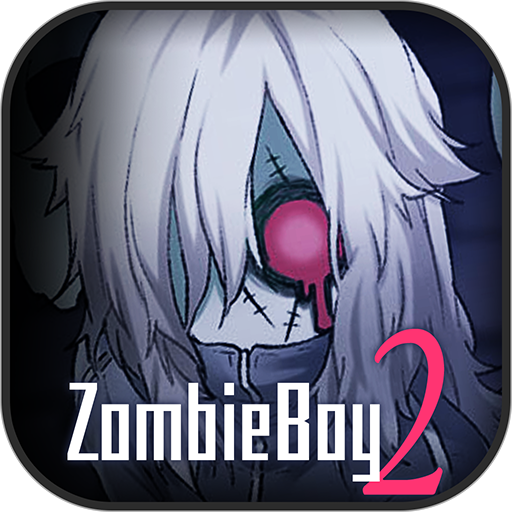ZombieBoy-Zombie growing game
Spiele auf dem PC mit BlueStacks - der Android-Gaming-Plattform, der über 500 Millionen Spieler vertrauen.
Seite geändert am: 17. Oktober 2018
Play ZombieBoy-Zombie growing game on PC
Live together with an insane zombie
and raise the creepy creature into a human being
to end up as a happy crazy couple!
Will the zombie regain its intelligence,
or fall into the darkness of insanity again?
©Karapon.Games Co., Ltd.
Music: courtesy of:
甘茶の音楽工房 さま
http://amachamusic.chagasi.com/index.html
魔王魂 さま
http://maoudamashii.jokersounds.com/
ポケットサウンド さま
http://pocket-se.info/
びたちー素材館 さま
http://www.vita-chi.net/sozai1.htm
THE MATCH-MAKERS さま
http://osabisi.sakura.ne.jp/m2/
Spiele ZombieBoy-Zombie growing game auf dem PC. Der Einstieg ist einfach.
-
Lade BlueStacks herunter und installiere es auf deinem PC
-
Schließe die Google-Anmeldung ab, um auf den Play Store zuzugreifen, oder mache es später
-
Suche in der Suchleiste oben rechts nach ZombieBoy-Zombie growing game
-
Klicke hier, um ZombieBoy-Zombie growing game aus den Suchergebnissen zu installieren
-
Schließe die Google-Anmeldung ab (wenn du Schritt 2 übersprungen hast), um ZombieBoy-Zombie growing game zu installieren.
-
Klicke auf dem Startbildschirm auf das ZombieBoy-Zombie growing game Symbol, um mit dem Spielen zu beginnen