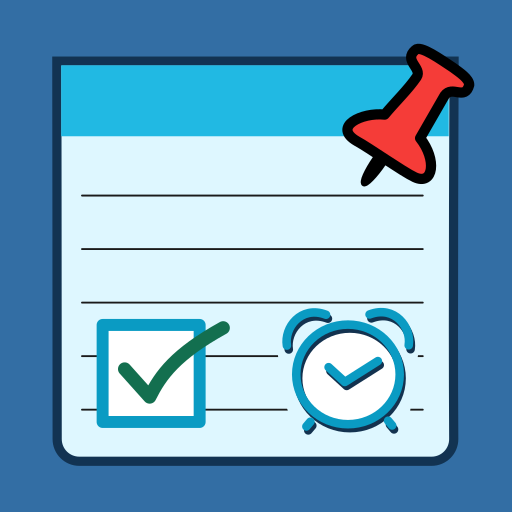CreateNote: Notes, Alarm, Colors, Text to Speech
BlueStacksを使ってPCでプレイ - 5憶以上のユーザーが愛用している高機能Androidゲーミングプラットフォーム
Play CreateNote: Notes, Alarm, Colors, Text to Speech on PC
Including the option to share your notes for you to send Email, Facebook, WhatsApp, etc..
** Features:
- Share notes.
- Select a custom size letter.
- Customize each note with a different color, so you can classify and recognize them quickly.
- Sort notes by color, date of creation or modification and in alphabetical order.
- Add alarms, so you do not forget anything.
- You can export notes to a text file.
- Added an option to convert from text to speech.
- Different languages: Spanish, English and Portuguese
CreateNote: Notes, Alarm, Colors, Text to SpeechをPCでプレイ
-
BlueStacksをダウンロードしてPCにインストールします。
-
GoogleにサインインしてGoogle Play ストアにアクセスします。(こちらの操作は後で行っても問題ありません)
-
右上の検索バーにCreateNote: Notes, Alarm, Colors, Text to Speechを入力して検索します。
-
クリックして検索結果からCreateNote: Notes, Alarm, Colors, Text to Speechをインストールします。
-
Googleサインインを完了してCreateNote: Notes, Alarm, Colors, Text to Speechをインストールします。※手順2を飛ばしていた場合
-
ホーム画面にてCreateNote: Notes, Alarm, Colors, Text to Speechのアイコンをクリックしてアプリを起動します。