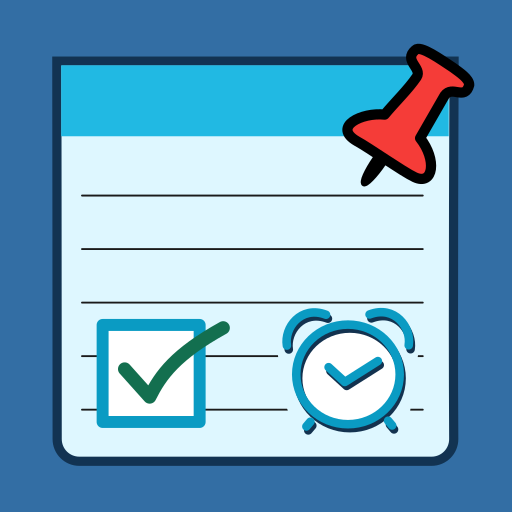CreateNote: Notes, Alarm, Colors, Text to Speech
생산성 | KarFiGo
5억명 이상의 게이머가 신뢰하는 안드로이드 게임 플랫폼 BlueStacks으로 PC에서 플레이하세요.
Play CreateNote: Notes, Alarm, Colors, Text to Speech on PC
Simple application to create notes quickly, without endless menus with lots of options, just make note and save it. It will allow you to save any information you want a reminder, a shopping list, etc..
Including the option to share your notes for you to send Email, Facebook, WhatsApp, etc..
** Features:
- Share notes.
- Select a custom size letter.
- Customize each note with a different color, so you can classify and recognize them quickly.
- Sort notes by color, date of creation or modification and in alphabetical order.
- Add alarms, so you do not forget anything.
- You can export notes to a text file.
- Added an option to convert from text to speech.
- Different languages: Spanish, English and Portuguese
Including the option to share your notes for you to send Email, Facebook, WhatsApp, etc..
** Features:
- Share notes.
- Select a custom size letter.
- Customize each note with a different color, so you can classify and recognize them quickly.
- Sort notes by color, date of creation or modification and in alphabetical order.
- Add alarms, so you do not forget anything.
- You can export notes to a text file.
- Added an option to convert from text to speech.
- Different languages: Spanish, English and Portuguese
PC에서 CreateNote: Notes, Alarm, Colors, Text to Speech 플레이해보세요.
-
BlueStacks 다운로드하고 설치
-
Google Play 스토어에 로그인 하기(나중에 진행가능)
-
오른쪽 상단 코너에 CreateNote: Notes, Alarm, Colors, Text to Speech 검색
-
검색 결과 중 CreateNote: Notes, Alarm, Colors, Text to Speech 선택하여 설치
-
구글 로그인 진행(만약 2단계를 지나갔을 경우) 후 CreateNote: Notes, Alarm, Colors, Text to Speech 설치
-
메인 홈화면에서 CreateNote: Notes, Alarm, Colors, Text to Speech 선택하여 실행