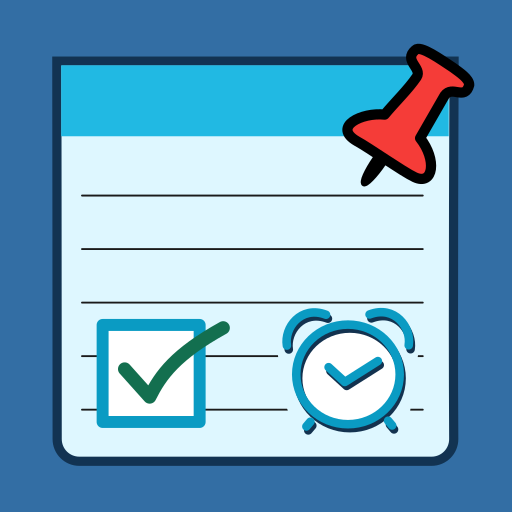CreateNote: Notes, Alarm, Colors, Text to Speech
Играйте на ПК с BlueStacks – игровой платформе для приложений на Android. Нас выбирают более 500 млн. игроков.
Страница изменена: 21 янв. 2021 г.
Play CreateNote: Notes, Alarm, Colors, Text to Speech on PC
Including the option to share your notes for you to send Email, Facebook, WhatsApp, etc..
** Features:
- Share notes.
- Select a custom size letter.
- Customize each note with a different color, so you can classify and recognize them quickly.
- Sort notes by color, date of creation or modification and in alphabetical order.
- Add alarms, so you do not forget anything.
- You can export notes to a text file.
- Added an option to convert from text to speech.
- Different languages: Spanish, English and Portuguese
Играйте в игру CreateNote: Notes, Alarm, Colors, Text to Speech на ПК. Это легко и просто.
-
Скачайте и установите BlueStacks на ПК.
-
Войдите в аккаунт Google, чтобы получить доступ к Google Play, или сделайте это позже.
-
В поле поиска, которое находится в правой части экрана, введите название игры – CreateNote: Notes, Alarm, Colors, Text to Speech.
-
Среди результатов поиска найдите игру CreateNote: Notes, Alarm, Colors, Text to Speech и нажмите на кнопку "Установить".
-
Завершите авторизацию в Google (если вы пропустили этот шаг в начале) и установите игру CreateNote: Notes, Alarm, Colors, Text to Speech.
-
Нажмите на ярлык игры CreateNote: Notes, Alarm, Colors, Text to Speech на главном экране, чтобы начать играть.