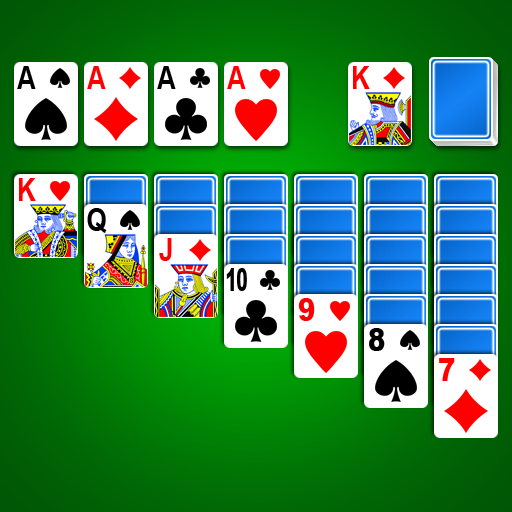このページには広告が含まれます

フリーセルソリティア
カード | KARMAN Games (CY) LTD
BlueStacksを使ってPCでプレイ - 5憶以上のユーザーが愛用している高機能Androidゲーミングプラットフォーム
Play FreeCell on PC
FreeCell Solitaire is one of the most popular solitaire card games. With a focus on convenient game play our FreeCell Solitaire game is probably the best FreeCell for your Android phone or tablet.
Play FreeCell and you will feel the difference!
This FreeCell game features:
- Smart controls and auto-complete
- Customizable cards and backgrounds
- Game speed controls
- Detailed statistics
- Landscape and portrait support
Play FreeCell!
Play FreeCell and you will feel the difference!
This FreeCell game features:
- Smart controls and auto-complete
- Customizable cards and backgrounds
- Game speed controls
- Detailed statistics
- Landscape and portrait support
Play FreeCell!
フリーセルソリティアをPCでプレイ
-
BlueStacksをダウンロードしてPCにインストールします。
-
GoogleにサインインしてGoogle Play ストアにアクセスします。(こちらの操作は後で行っても問題ありません)
-
右上の検索バーにフリーセルソリティアを入力して検索します。
-
クリックして検索結果からフリーセルソリティアをインストールします。
-
Googleサインインを完了してフリーセルソリティアをインストールします。※手順2を飛ばしていた場合
-
ホーム画面にてフリーセルソリティアのアイコンをクリックしてアプリを起動します。