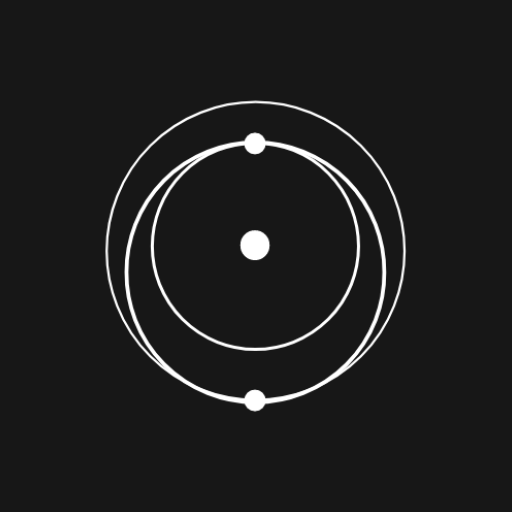Auto Clicker pro - Tapping
Mainkan di PC dengan BlueStacks – platform Game-Game Android, dipercaya oleh lebih dari 500 juta gamer.
Halaman Dimodifikasi Aktif: 3 Agu 2024
Run Auto Clicker pro - Tapping on PC or Mac
Upgrade your experience. Try Auto Clicker pro – Tapping, the fantastic Tools app from Karta Studio, from the comfort of your laptop, PC, or Mac, only on BlueStacks.
About the App
Auto Clicker pro – Tapping by Karta Studio is your go-to tool for effortless tapping on Android devices. Whether you need repetitive clicks or swipes in apps, this tool has got you covered. Picture this: set your desired click or swipe positions, and let the magic happen hands-free.
App Features
Recording Gestures
– Effortlessly record your gestures with the press of a button. It’s like having a personal assistant for your tapping tasks.
Click or Swipe Frequency Settings
– Tailor the click time to your needs. Choose between long and short presses, hide or display touch points, and adjust the frequency with ease.
Loop Mode
– Set loops based on time, number of repetitions, or until you hit stop. It takes automation to the next level.
Save and Load Settings
– Save your preferences and instantly load them anytime. Simple and efficient.
Anti-Detection Setup
– Avoid detection from game companies by displacing clicks a small distance randomly.
Toolbar Settings
– Customize the toolbar to your liking. Sort, hide, or theme it as you see fit.
For the best experience, use Auto Clicker pro – Tapping with BlueStacks.
BlueStacks gives you the much-needed freedom to experience your favorite apps on a bigger screen. Get it now.
Mainkan Auto Clicker pro - Tapping di PC Mudah saja memulainya.
-
Unduh dan pasang BlueStacks di PC kamu
-
Selesaikan proses masuk Google untuk mengakses Playstore atau lakukan nanti
-
Cari Auto Clicker pro - Tapping di bilah pencarian di pojok kanan atas
-
Klik untuk menginstal Auto Clicker pro - Tapping dari hasil pencarian
-
Selesaikan proses masuk Google (jika kamu melewati langkah 2) untuk menginstal Auto Clicker pro - Tapping
-
Klik ikon Auto Clicker pro - Tapping di layar home untuk membuka gamenya