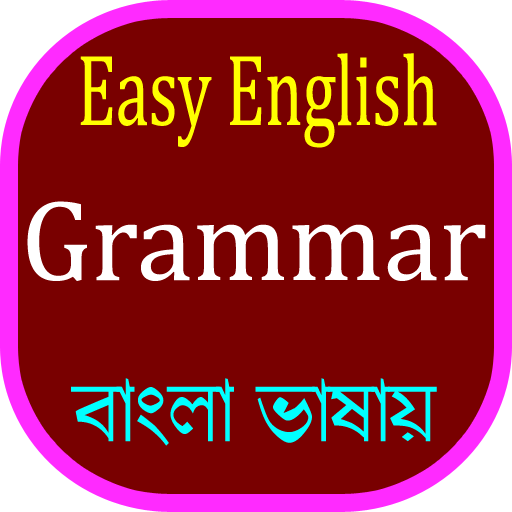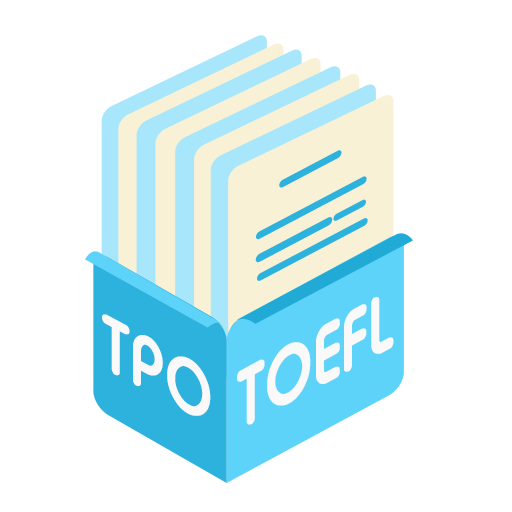Vocabulary Flashcards
Graj na PC z BlueStacks – Platforma gamingowa Android, która uzyskała zaufanie ponad 500 milionów graczy!
Strona zmodyfikowana w dniu: 18 grudnia 2019
Play Vocabulary Flashcards on PC
* Bring all the words with similar meaning together so you don’t have to make a unique list of the same & cut down 1000 words to a shorter list.
* Unique day and night mode for studying, so spending too much time on phone doesn’t cause eye damage.
* Two free tests and more to come.
* Add your own words / meaning / sentences if not available.
* Add your own comments to an existing word.
* Save the words for later references.
* Search for a word.
* Guidelines to study.
* Widget that shows a new word every 30 mins.
* Pronounce a word.
* Only on Google Play.
Zagraj w Vocabulary Flashcards na PC. To takie proste.
-
Pobierz i zainstaluj BlueStacks na PC
-
Zakończ pomyślnie ustawienie Google, aby otrzymać dostęp do sklepu Play, albo zrób to później.
-
Wyszukaj Vocabulary Flashcards w pasku wyszukiwania w prawym górnym rogu.
-
Kliknij, aby zainstalować Vocabulary Flashcards z wyników wyszukiwania
-
Ukończ pomyślnie rejestrację Google (jeśli krok 2 został pominięty) aby zainstalować Vocabulary Flashcards
-
Klinij w ikonę Vocabulary Flashcards na ekranie startowym, aby zacząć grę