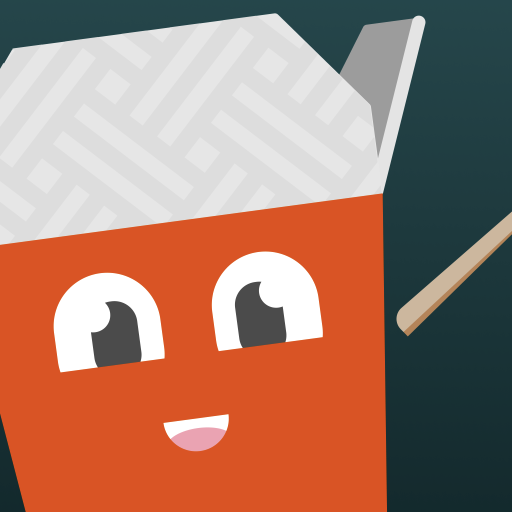Bite Squad - Restaurant Food Delivery
Play on PC with BlueStacks – the Android Gaming Platform, trusted by 500M+ gamers.
Page Modified on: January 25, 2020
Play Bite Squad - Restaurant Food Delivery on PC
KEY FEATURES
Bite Squad provides a wide range of restaurants to choose from, along with handy filtering tools and a search bar to help you efficiently find the dishes you’re craving. We also offer low booking fees, speedy delivery and accurate orders.
HOW TO ORDER
Ordering restaurant delivery with the Bite Squad app couldn’t be easier. Simply download the app, type in your address, choose your favorite restaurant dishes and quickly check out with your credit card.
And if you create an account, we’ll securely save your address, order preferences and payment information for a speedier checkout the next time you order.
THE BITE SQUAD DIFFERENCE
After you’ve placed your order, you can watch its progress on our live tracking system so you know exactly when your food will arrive. If you have any order changes or questions, our Live Chat customer support team will be able to help you in real-time.
Whether you need your food on-demand or would like to schedule an order in advance, the Bite Squad app will get restaurant food to you when you want it.
ABOUT BITE SQUAD
Bite Squad restaurant delivery service is consistently rated best in the category by our customers. Our dedicated delivery squad works hard to bring more choices to our customers who want a great meal from their favorite restaurant delivered to their home or office.
Bite Squad was founded in 2012 in Minneapolis, Minnesota, and today, operates in more than 100 cities and delivers from more than 10,000 restaurants nationwide.
Play Bite Squad - Restaurant Food Delivery on PC. It’s easy to get started.
-
Download and install BlueStacks on your PC
-
Complete Google sign-in to access the Play Store, or do it later
-
Look for Bite Squad - Restaurant Food Delivery in the search bar at the top right corner
-
Click to install Bite Squad - Restaurant Food Delivery from the search results
-
Complete Google sign-in (if you skipped step 2) to install Bite Squad - Restaurant Food Delivery
-
Click the Bite Squad - Restaurant Food Delivery icon on the home screen to start playing