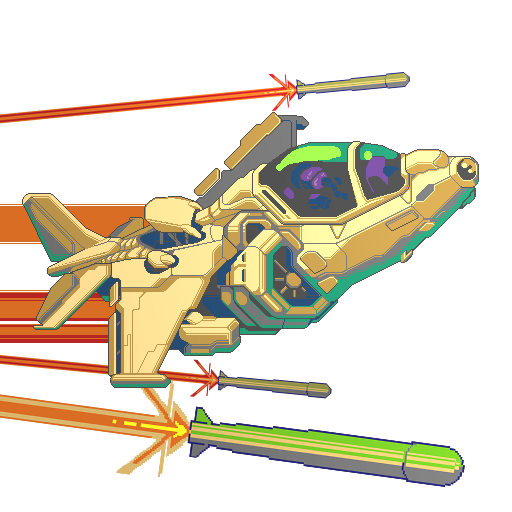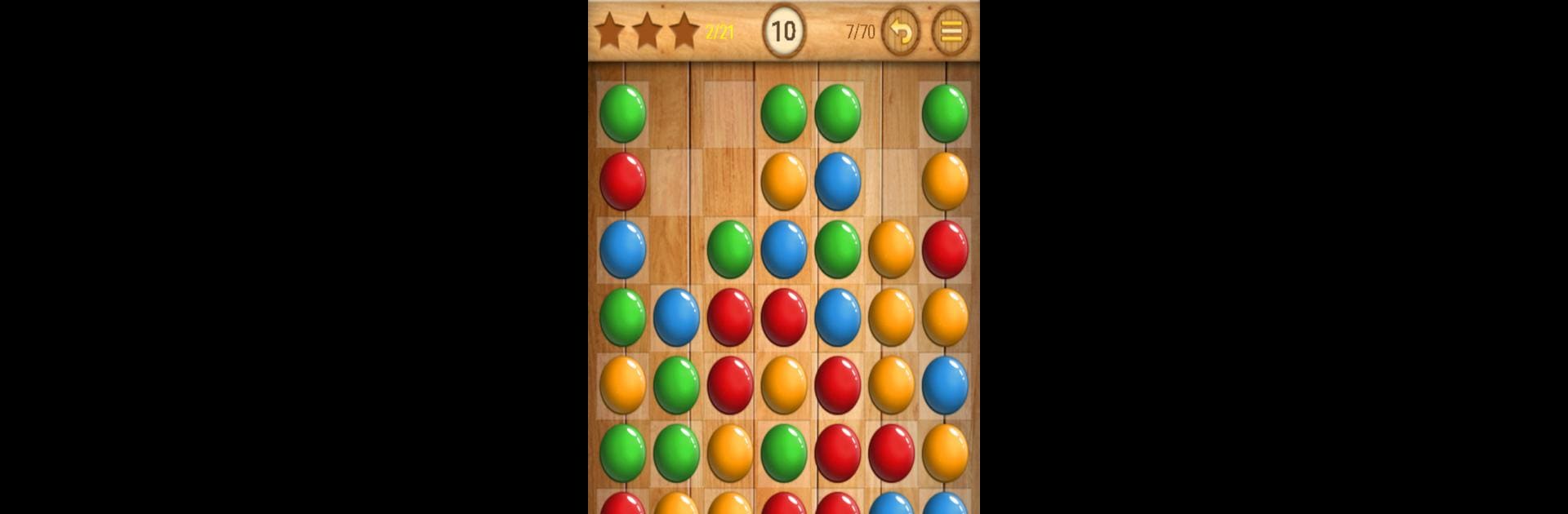
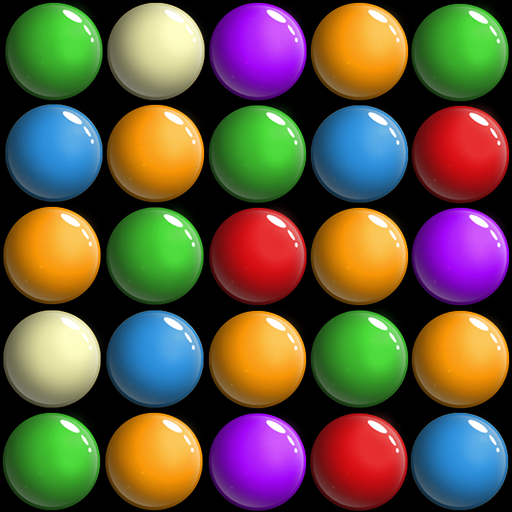
Bubbles Breaker
BlueStacksを使ってPCでプレイ - 5憶以上のユーザーが愛用している高機能Androidゲーミングプラットフォーム
Play Bubbles Breaker on PC or Mac
Join millions to experience Bubbles Breaker, an exciting Puzzle game from Kasur Games. With BlueStacks App Player, you are always a step ahead of your opponent, ready to outplay them with faster gameplay and better control with the mouse and keyboard on your PC or Mac.
About the Game
Bubbles Breaker, brought to you by Kasur Games, is a lively Puzzle game that’s sure to tickle your brain. Dive into vibrant worlds bursting with bubbles. Tap on at least two adjoining bubbles of the same color, clear the board, and aim for those three gold stars!
Game Features
-
Strategy Galore: Each world offers a unique challenge requiring different strategies to master bubble-clearing tactics.
-
Seamless Continuity: Save your progress anytime and jump back into previous levels to improve your star collection.
-
Inclusive Design: With a colorblind mode, everyone can enjoy popping bubbles without a hitch.
-
Unlimited Redo: Make a wrong move? No worries! Undo your moves without any limits.
-
Tablet Friendly & More: Enjoy smooth animations, captivating background music, and the ability to move the app to an SD card.
Play Bubbles Breaker on BlueStacks and immerse yourself in an endless bubble-popping experience!
Make your gaming sessions memorable with precise controls that give you an edge in close combats and visuals that pop up, bringing every character to life.
Bubbles BreakerをPCでプレイ
-
BlueStacksをダウンロードしてPCにインストールします。
-
GoogleにサインインしてGoogle Play ストアにアクセスします。(こちらの操作は後で行っても問題ありません)
-
右上の検索バーにBubbles Breakerを入力して検索します。
-
クリックして検索結果からBubbles Breakerをインストールします。
-
Googleサインインを完了してBubbles Breakerをインストールします。※手順2を飛ばしていた場合
-
ホーム画面にてBubbles Breakerのアイコンをクリックしてアプリを起動します。