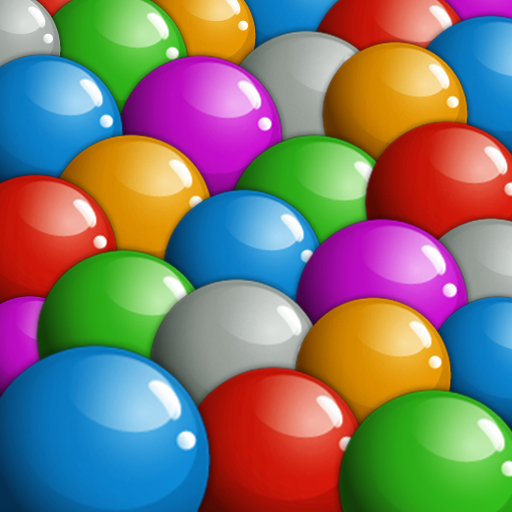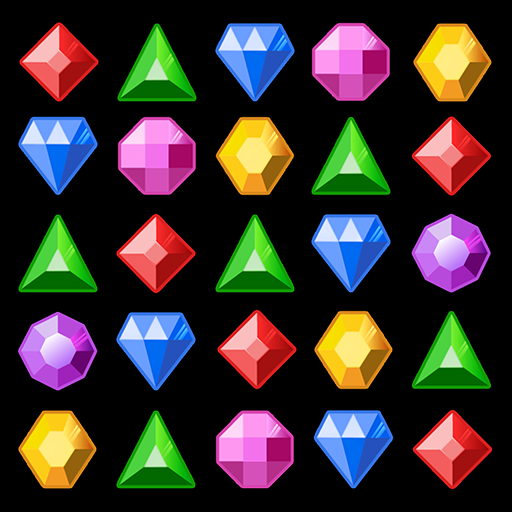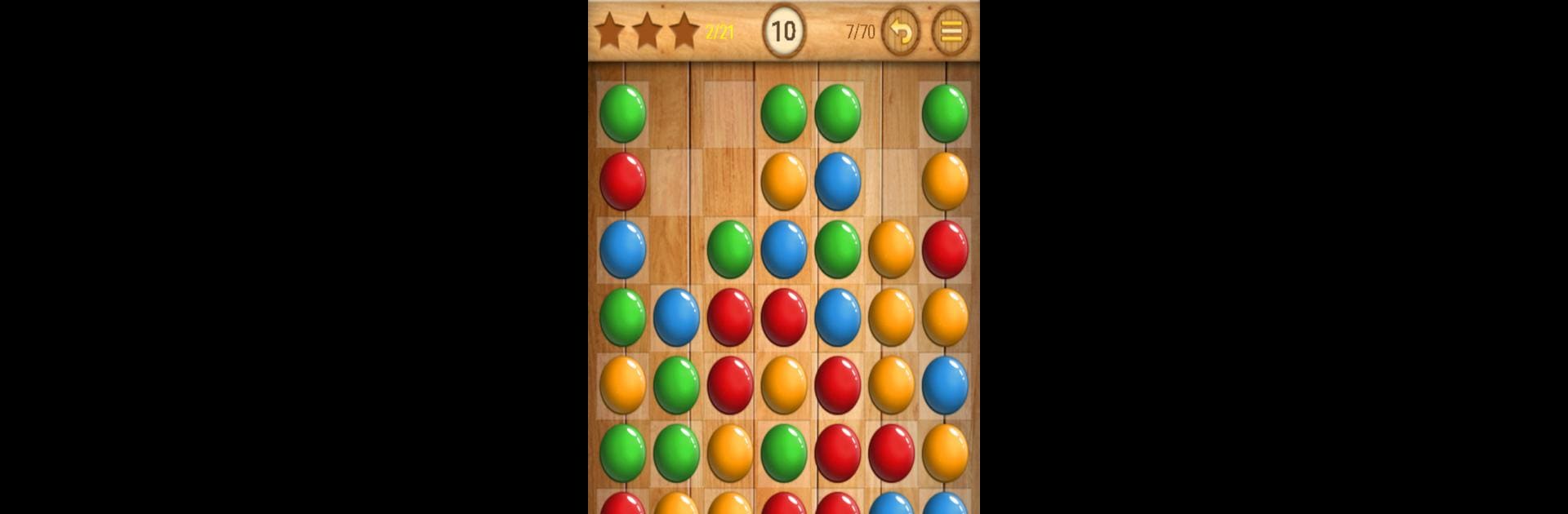
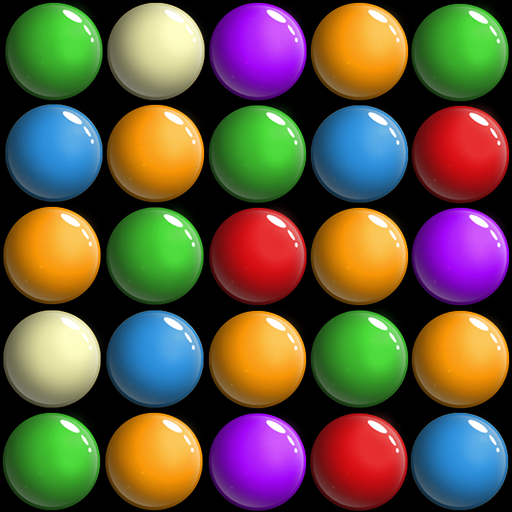
Balls Breaker
Jogue no PC com BlueStacks - A Plataforma de Jogos Android, confiada por mais de 500 milhões de jogadores.
Página modificada em: 7 de out. de 2024
Play Bubbles Breaker on PC or Mac
Join millions to experience Bubbles Breaker, an exciting Puzzle game from Kasur Games. With BlueStacks App Player, you are always a step ahead of your opponent, ready to outplay them with faster gameplay and better control with the mouse and keyboard on your PC or Mac.
About the Game
Bubbles Breaker, brought to you by Kasur Games, is a lively Puzzle game that’s sure to tickle your brain. Dive into vibrant worlds bursting with bubbles. Tap on at least two adjoining bubbles of the same color, clear the board, and aim for those three gold stars!
Game Features
-
Strategy Galore: Each world offers a unique challenge requiring different strategies to master bubble-clearing tactics.
-
Seamless Continuity: Save your progress anytime and jump back into previous levels to improve your star collection.
-
Inclusive Design: With a colorblind mode, everyone can enjoy popping bubbles without a hitch.
-
Unlimited Redo: Make a wrong move? No worries! Undo your moves without any limits.
-
Tablet Friendly & More: Enjoy smooth animations, captivating background music, and the ability to move the app to an SD card.
Play Bubbles Breaker on BlueStacks and immerse yourself in an endless bubble-popping experience!
Make your gaming sessions memorable with precise controls that give you an edge in close combats and visuals that pop up, bringing every character to life.
Jogue Balls Breaker no PC. É fácil começar.
-
Baixe e instale o BlueStacks no seu PC
-
Conclua o login do Google para acessar a Play Store ou faça isso mais tarde
-
Procure por Balls Breaker na barra de pesquisa no canto superior direito
-
Clique para instalar Balls Breaker a partir dos resultados da pesquisa
-
Conclua o login do Google (caso você pulou a etapa 2) para instalar o Balls Breaker
-
Clique no ícone do Balls Breaker na tela inicial para começar a jogar