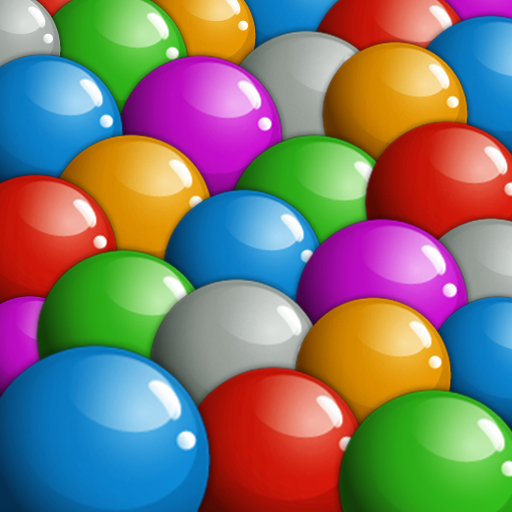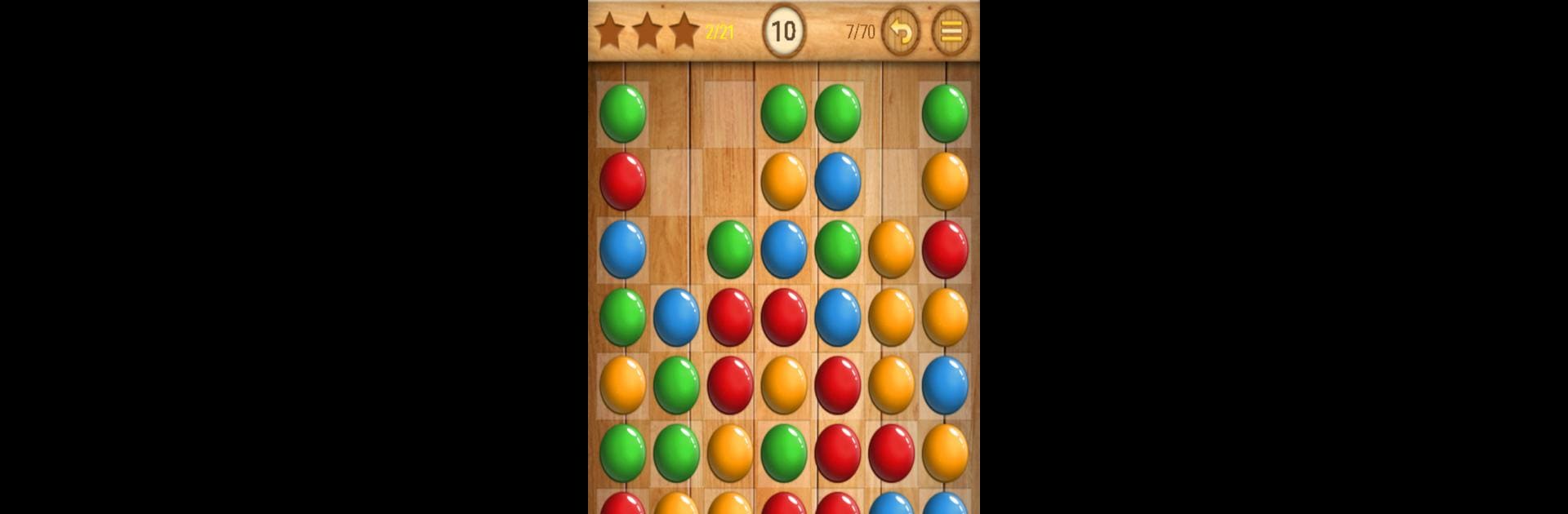
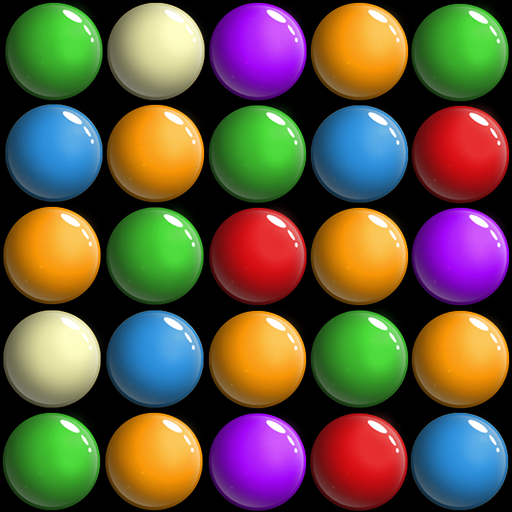
Bubbles Breaker
Chơi trên PC với BlueStacks - Nền tảng chơi game Android, được hơn 500 triệu game thủ tin tưởng.
Trang đã được sửa đổi vào: 7 thg 10, 2024
Play Bubbles Breaker on PC or Mac
Join millions to experience Bubbles Breaker, an exciting Puzzle game from Kasur Games. With BlueStacks App Player, you are always a step ahead of your opponent, ready to outplay them with faster gameplay and better control with the mouse and keyboard on your PC or Mac.
About the Game
Bubbles Breaker, brought to you by Kasur Games, is a lively Puzzle game that’s sure to tickle your brain. Dive into vibrant worlds bursting with bubbles. Tap on at least two adjoining bubbles of the same color, clear the board, and aim for those three gold stars!
Game Features
-
Strategy Galore: Each world offers a unique challenge requiring different strategies to master bubble-clearing tactics.
-
Seamless Continuity: Save your progress anytime and jump back into previous levels to improve your star collection.
-
Inclusive Design: With a colorblind mode, everyone can enjoy popping bubbles without a hitch.
-
Unlimited Redo: Make a wrong move? No worries! Undo your moves without any limits.
-
Tablet Friendly & More: Enjoy smooth animations, captivating background music, and the ability to move the app to an SD card.
Play Bubbles Breaker on BlueStacks and immerse yourself in an endless bubble-popping experience!
Make your gaming sessions memorable with precise controls that give you an edge in close combats and visuals that pop up, bringing every character to life.
Chơi Bubbles Breaker trên PC. Rất dễ để bắt đầu
-
Tải và cài đặt BlueStacks trên máy của bạn
-
Hoàn tất đăng nhập vào Google để đến PlayStore, hoặc thực hiện sau
-
Tìm Bubbles Breaker trên thanh tìm kiếm ở góc phải màn hình
-
Nhấn vào để cài đặt Bubbles Breaker trong danh sách kết quả tìm kiếm
-
Hoàn tất đăng nhập Google (nếu bạn chưa làm bước 2) để cài đặt Bubbles Breaker
-
Nhấn vào icon Bubbles Breaker tại màn hình chính để bắt đầu chơi