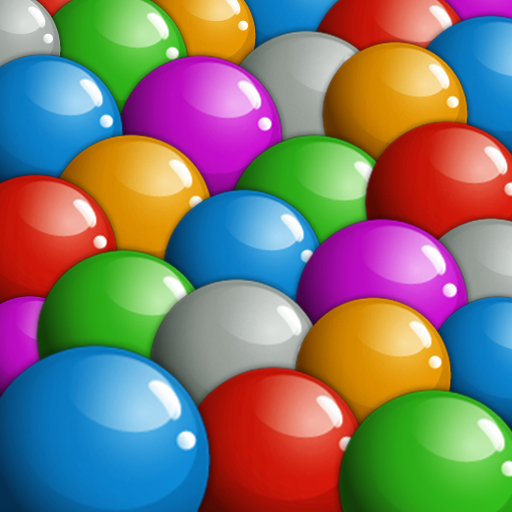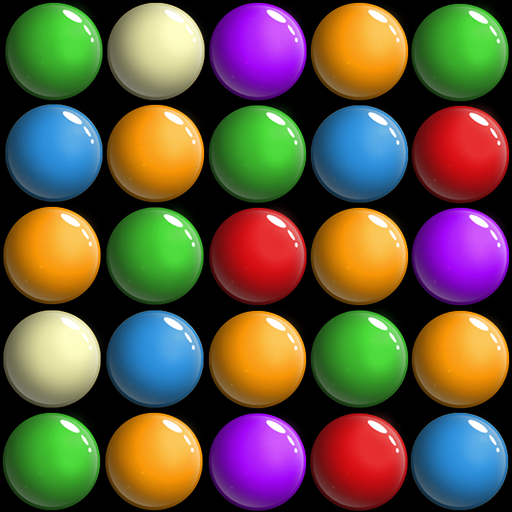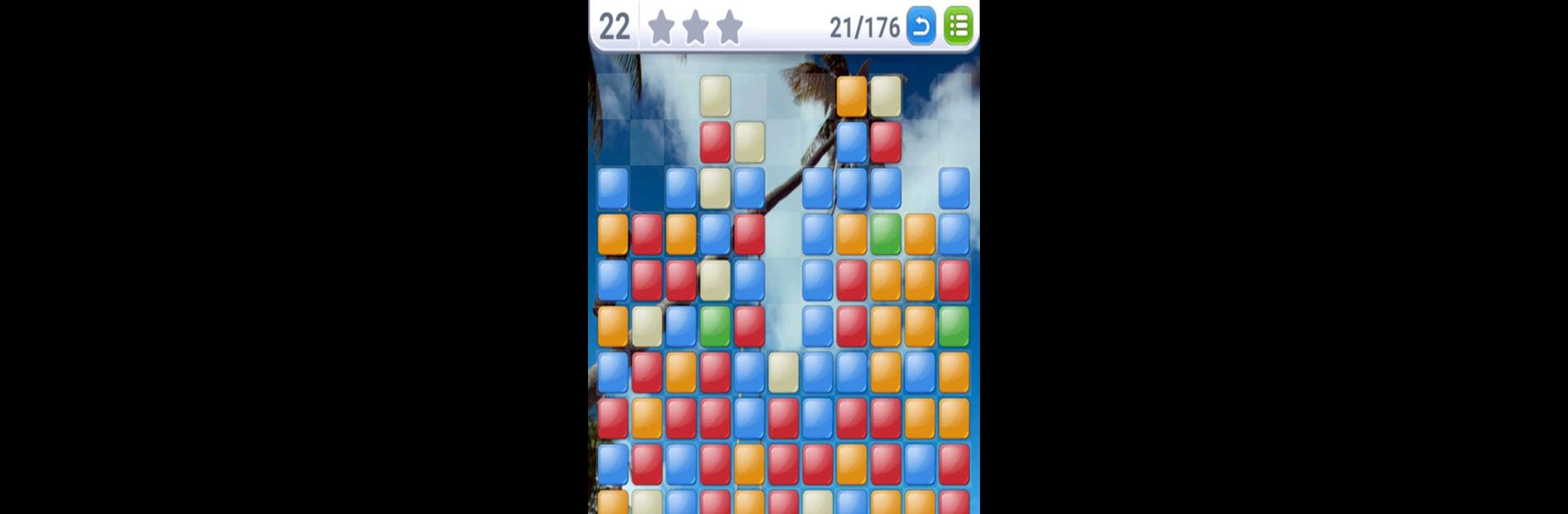

Blocks Breaker: pop all blocks
Play on PC with BlueStacks – the Android Gaming Platform, trusted by 500M+ gamers.
Page Modified on: Oct 15, 2024
Play Blocks Breaker: pop all blocks on PC or Mac
Blocks Breaker: pop all blocks is a Puzzle game developed by Kasur Games. BlueStacks app player is the best Android emulator to play this Android game on your PC or Mac for an immersive gaming experience.
About the Game
In “Blocks Breaker: pop all blocks,” your mission is to smash through blocks and clear the board. Developed by Kasur Games, this puzzle adventure transports you to various worlds as you break hexa blocks, collect stars, and master increasingly complex puzzles. Each level challenges your skills and patience with fresh strategies needed for every board.
Game Features
- Easy to Play: Intuitive controls make it accessible for everyone.
- Diverse Levels: Explore various worlds, each with unique gameplay tactics.
- Visual Delights: Enjoy smooth animations and beautiful scenes on any screen.
- Sound Effects: Immerse yourself in the game’s engaging audio.
- Flexible Gameplay: Reset or revisit levels, undo moves, and continue saved games.
- Versatile Platform: Optimized for all screens, whether you’re on a tablet or a phone.
Unleash your inner puzzle solver and immerse yourself in the strategic world of “Blocks Breaker” with the convenience of BlueStacks at your side!
Play Blocks Breaker: pop all blocks on PC. It’s easy to get started.
-
Download and install BlueStacks on your PC
-
Complete Google sign-in to access the Play Store, or do it later
-
Look for Blocks Breaker: pop all blocks in the search bar at the top right corner
-
Click to install Blocks Breaker: pop all blocks from the search results
-
Complete Google sign-in (if you skipped step 2) to install Blocks Breaker: pop all blocks
-
Click the Blocks Breaker: pop all blocks icon on the home screen to start playing