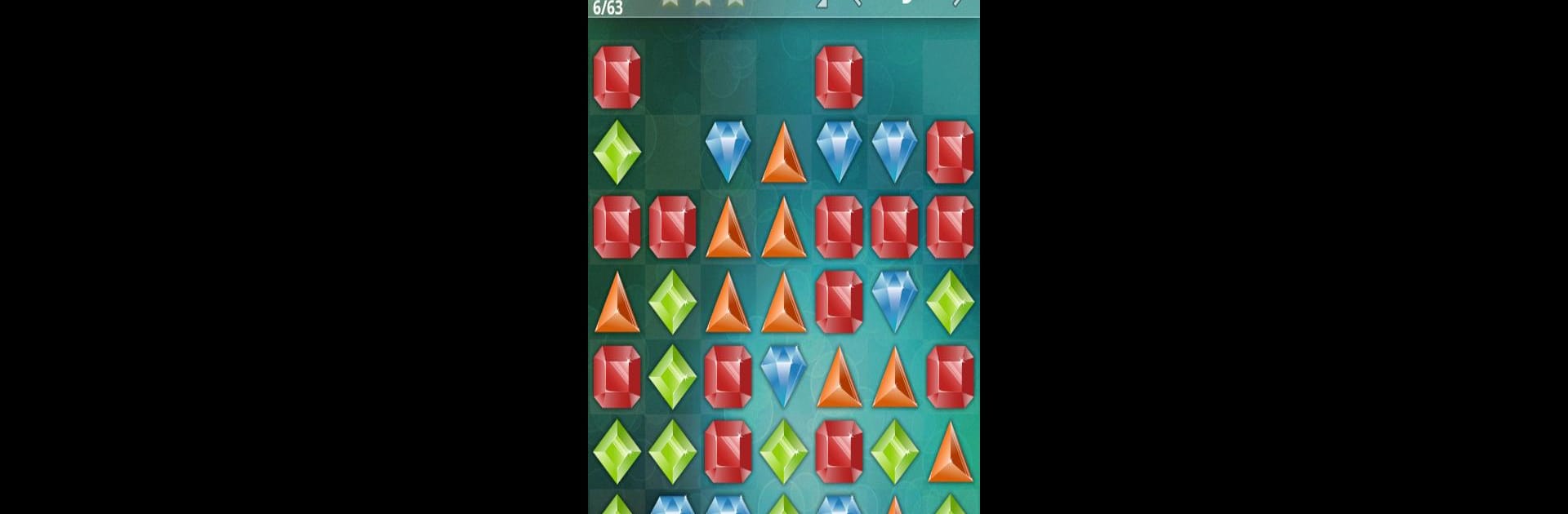
Magiczne Klejnoty
Graj na PC z BlueStacks – Platforma gamingowa Android, która uzyskała zaufanie ponad 500 milionów graczy!
Strona zmodyfikowana w dniu: Aug 23, 2023
Play Magic Jewels on PC or Mac
Magic Jewels is a Casual game developed by Kasur Games. BlueStacks app player is the best Android emulator to play this Android game on your PC or Mac for an immersive gaming experience.
About the Game
Magic Jewels by Kasur Games invites you to a world of enchanting gems and captivating background music. In this casual game, your mission is to clear the board by matching sparkling jewels, aiming to collect all those elusive gold stars. With each level, the journey becomes more challenging and rewarding.
Game Features
- Match and Clear: Tap to match at least two identical jewels and progress through increasingly complex levels.
- Global Competition: Challenge players worldwide and climb the leaderboards.
- Dynamic Challenges: Unlock achievements and strive to collect every Magic Jewel.
- Smooth Experience: Enjoy fluid animations, diverse themes, and unique board sizes.
- Strategic Play: Use options like undo last move and reset level to perfect your strategy.
- Immersive Sounds: Let the soothing music and sound effects enhance your gameplay.
Experience the magical charm of Magic Jewels, for a casually competitive adventure with an enchanting touch, and enjoy it seamlessly using BlueStacks.
Zagraj w Magiczne Klejnoty na PC. To takie proste.
-
Pobierz i zainstaluj BlueStacks na PC
-
Zakończ pomyślnie ustawienie Google, aby otrzymać dostęp do sklepu Play, albo zrób to później.
-
Wyszukaj Magiczne Klejnoty w pasku wyszukiwania w prawym górnym rogu.
-
Kliknij, aby zainstalować Magiczne Klejnoty z wyników wyszukiwania
-
Ukończ pomyślnie rejestrację Google (jeśli krok 2 został pominięty) aby zainstalować Magiczne Klejnoty
-
Klinij w ikonę Magiczne Klejnoty na ekranie startowym, aby zacząć grę
