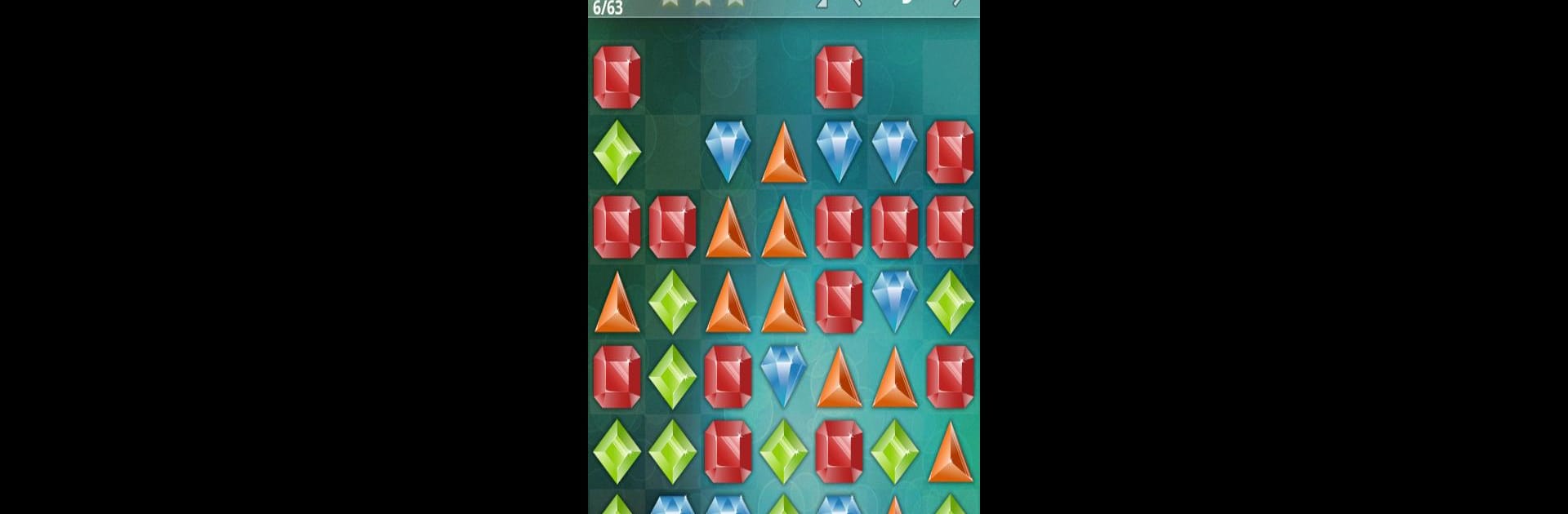

魔法寶石
在電腦上使用BlueStacks –受到5億以上的遊戲玩家所信任的Android遊戲平台。
Play Magic Jewels on PC or Mac
Magic Jewels is a Casual game developed by Kasur Games. BlueStacks app player is the best Android emulator to play this Android game on your PC or Mac for an immersive gaming experience.
About the Game
Magic Jewels by Kasur Games invites you to a world of enchanting gems and captivating background music. In this casual game, your mission is to clear the board by matching sparkling jewels, aiming to collect all those elusive gold stars. With each level, the journey becomes more challenging and rewarding.
Game Features
- Match and Clear: Tap to match at least two identical jewels and progress through increasingly complex levels.
- Global Competition: Challenge players worldwide and climb the leaderboards.
- Dynamic Challenges: Unlock achievements and strive to collect every Magic Jewel.
- Smooth Experience: Enjoy fluid animations, diverse themes, and unique board sizes.
- Strategic Play: Use options like undo last move and reset level to perfect your strategy.
- Immersive Sounds: Let the soothing music and sound effects enhance your gameplay.
Experience the magical charm of Magic Jewels, for a casually competitive adventure with an enchanting touch, and enjoy it seamlessly using BlueStacks.
在電腦上遊玩魔法寶石 . 輕易上手.
-
在您的電腦上下載並安裝BlueStacks
-
完成Google登入後即可訪問Play商店,或等你需要訪問Play商店十再登入
-
在右上角的搜索欄中尋找 魔法寶石
-
點擊以從搜索結果中安裝 魔法寶石
-
完成Google登入(如果您跳過了步驟2),以安裝 魔法寶石
-
在首頁畫面中點擊 魔法寶石 圖標來啟動遊戲



