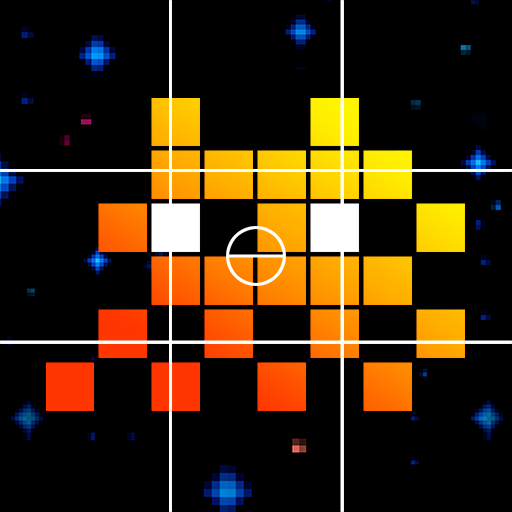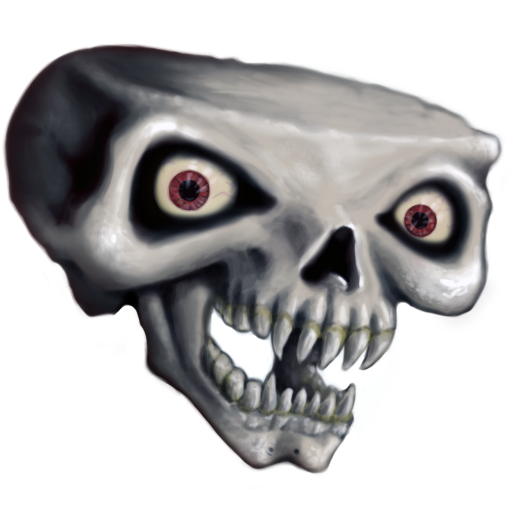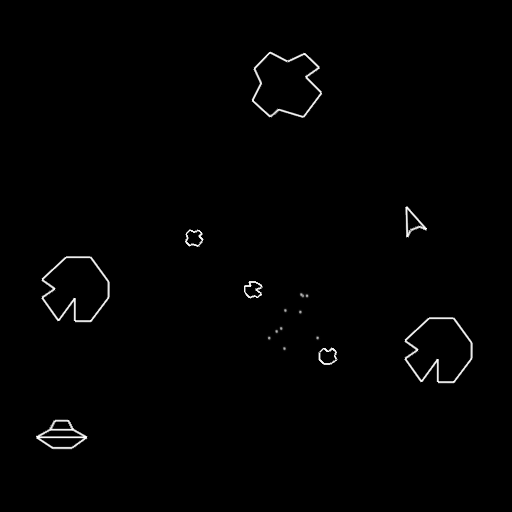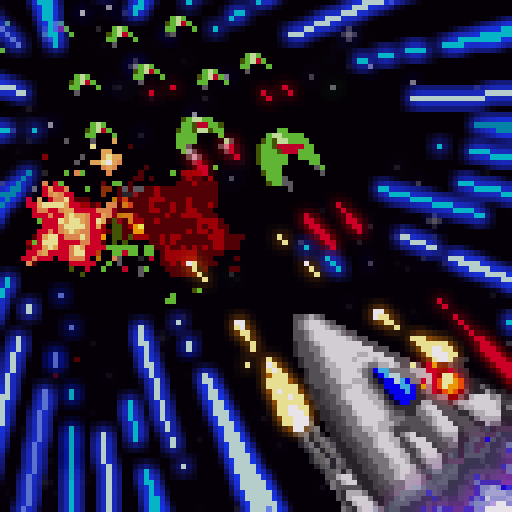
Anunnaki Space Invaders
Spiele auf dem PC mit BlueStacks - der Android-Gaming-Plattform, der über 500 Millionen Spieler vertrauen.
Seite geändert am: 12. März 2019
Play Anunnaki Space Invaders on PC
After years of collaboration, communications have suddenly cut off. Travel to their homeplanet to discover what has happened!
Confront hordes of dangerous enemies:
-Space harvester robots, seeking the vital essence of other races.
-Powerful gray aliens, involved in the abductions of thousands of human beings since the dawn of humanity.
-The Anunnaki race... Did they intervene our own creation? Unravel the biggest mystery of the human race, and finish its true and sinister origin.
-Play 3 episodes with more than 160 thrilling stages!
-Upgrade your ship, its shields, engines, weaponry and other amazing improvements.
-Equip your ship with special weapons and unleash its destructive power.
-Enlarge the hull of your ship to fit additional side guns.
-Fight a fleet with 50 different types of enemies!
Spiele Anunnaki Space Invaders auf dem PC. Der Einstieg ist einfach.
-
Lade BlueStacks herunter und installiere es auf deinem PC
-
Schließe die Google-Anmeldung ab, um auf den Play Store zuzugreifen, oder mache es später
-
Suche in der Suchleiste oben rechts nach Anunnaki Space Invaders
-
Klicke hier, um Anunnaki Space Invaders aus den Suchergebnissen zu installieren
-
Schließe die Google-Anmeldung ab (wenn du Schritt 2 übersprungen hast), um Anunnaki Space Invaders zu installieren.
-
Klicke auf dem Startbildschirm auf das Anunnaki Space Invaders Symbol, um mit dem Spielen zu beginnen