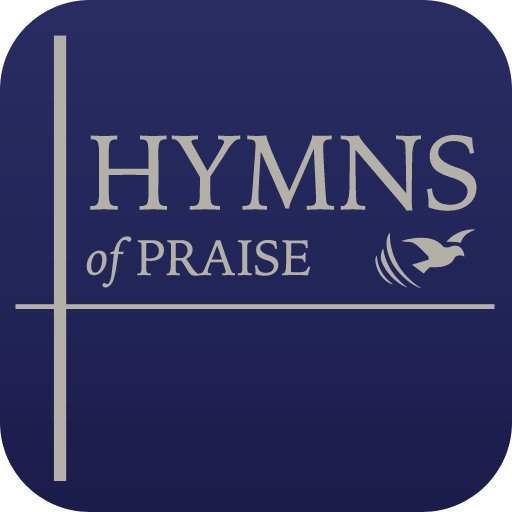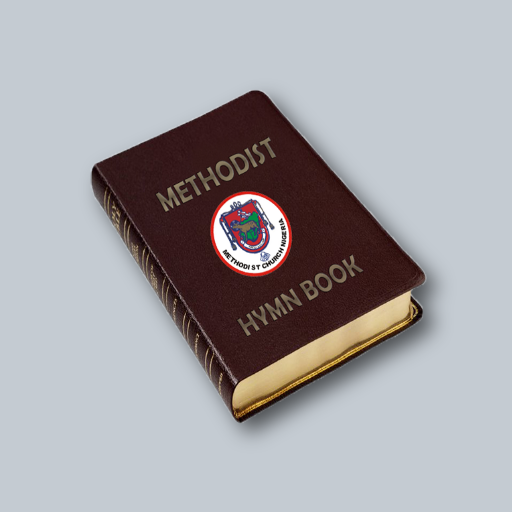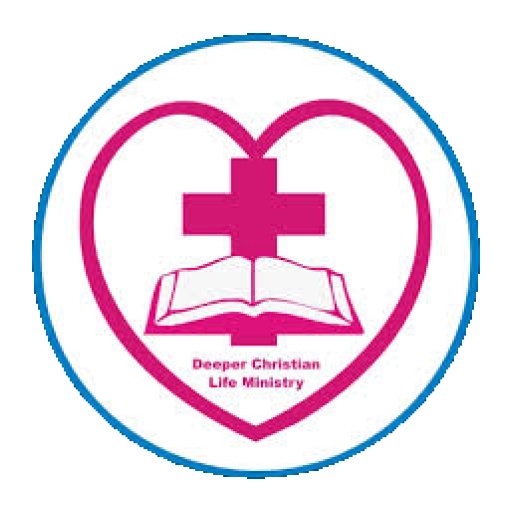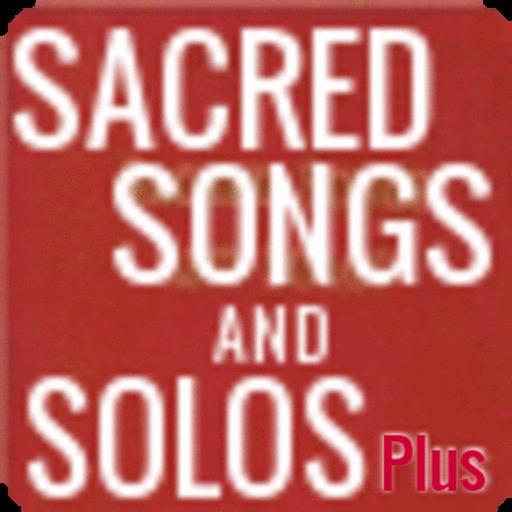
SACRED SONGS AND SOLOS
Jouez sur PC avec BlueStacks - la plate-forme de jeu Android, approuvée par + 500M de joueurs.
Page Modifiée le: 12 octobre 2017
Play SACRED SONGS AND SOLOS on PC
-1200 hymns arranged as in the original hymn book used offline.
-Hymns are also arranged alphabetically in the "Index" tab
-A perfect search working which you can search hymns by hymn number or hymn title
-You can share a particular hymn lyrics with your love ones via WhatsApp, Facebook, SMS, Bluetooth, Mail, etc
-You can add a particular hymn you like to the "Favourite" tab so that it can appear as your favourite hymn and you can still remove hymns that are no longer your favourite from the favourite tab.
-Provides a help page on how to navigate around the app
Updated
-Hymnary Apps Website available: https://www.hymnaryapps.com
-Can install now to External Storage
-Choose whether screen stays on/off
-Changeing text font size, color, style, background color
Advanced features in the "SACRED SONGS AND SOLOS Plus+" are:
-You can edit an existing hymn
-You can compose/add a new hymn/song to the app
-Deleting your own added hymn/song
-Editing your added hymn/song
-Choose whether screen stays on/off
-Changeing text font size, color, style, background color
-Most importantly, NO ADS in this app.
Get SACRED SONGS AND SOLOS Plus+ to enjoy all these added features
For any typos, please report to us for quick corrections.
Jouez à SACRED SONGS AND SOLOS sur PC. C'est facile de commencer.
-
Téléchargez et installez BlueStacks sur votre PC
-
Connectez-vous à Google pour accéder au Play Store ou faites-le plus tard
-
Recherchez SACRED SONGS AND SOLOS dans la barre de recherche dans le coin supérieur droit
-
Cliquez pour installer SACRED SONGS AND SOLOS à partir des résultats de la recherche
-
Connectez-vous à Google (si vous avez ignoré l'étape 2) pour installer SACRED SONGS AND SOLOS
-
Cliquez sur l'icône SACRED SONGS AND SOLOS sur l'écran d'accueil pour commencer à jouer