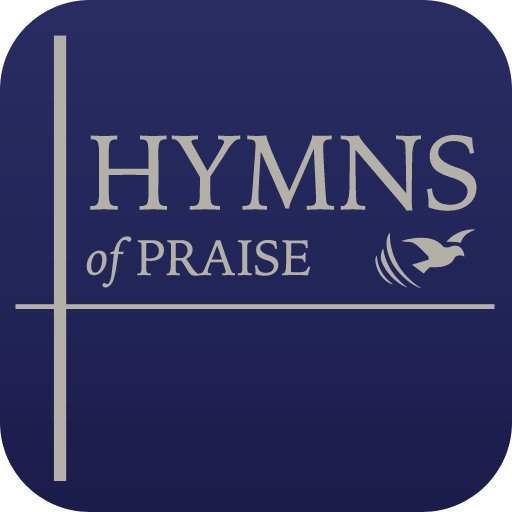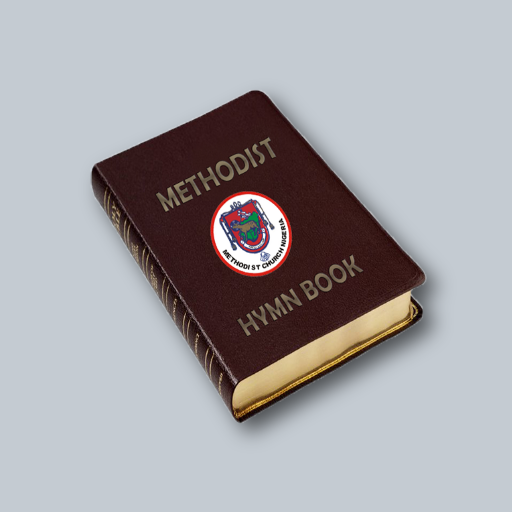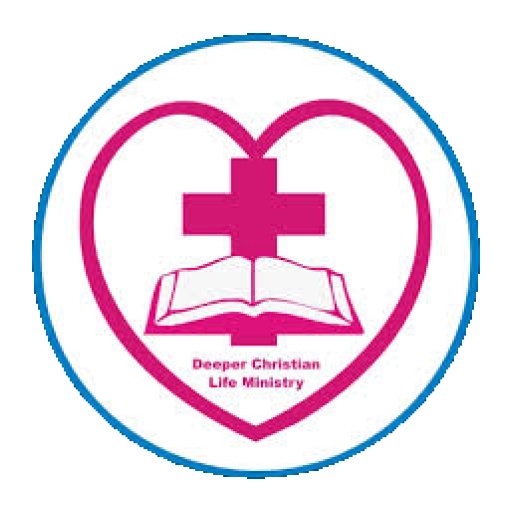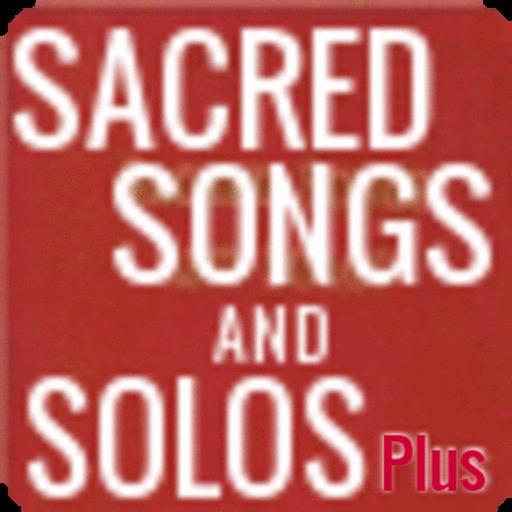
SACRED SONGS AND SOLOS
Mainkan di PC dengan BlueStacks – platform Game-Game Android, dipercaya oleh lebih dari 500 juta gamer.
Halaman Dimodifikasi Aktif: 12 Oktober 2017
Play SACRED SONGS AND SOLOS on PC
-1200 hymns arranged as in the original hymn book used offline.
-Hymns are also arranged alphabetically in the "Index" tab
-A perfect search working which you can search hymns by hymn number or hymn title
-You can share a particular hymn lyrics with your love ones via WhatsApp, Facebook, SMS, Bluetooth, Mail, etc
-You can add a particular hymn you like to the "Favourite" tab so that it can appear as your favourite hymn and you can still remove hymns that are no longer your favourite from the favourite tab.
-Provides a help page on how to navigate around the app
Updated
-Hymnary Apps Website available: https://www.hymnaryapps.com
-Can install now to External Storage
-Choose whether screen stays on/off
-Changeing text font size, color, style, background color
Advanced features in the "SACRED SONGS AND SOLOS Plus+" are:
-You can edit an existing hymn
-You can compose/add a new hymn/song to the app
-Deleting your own added hymn/song
-Editing your added hymn/song
-Choose whether screen stays on/off
-Changeing text font size, color, style, background color
-Most importantly, NO ADS in this app.
Get SACRED SONGS AND SOLOS Plus+ to enjoy all these added features
For any typos, please report to us for quick corrections.
Mainkan SACRED SONGS AND SOLOS di PC Mudah saja memulainya.
-
Unduh dan pasang BlueStacks di PC kamu
-
Selesaikan proses masuk Google untuk mengakses Playstore atau lakukan nanti
-
Cari SACRED SONGS AND SOLOS di bilah pencarian di pojok kanan atas
-
Klik untuk menginstal SACRED SONGS AND SOLOS dari hasil pencarian
-
Selesaikan proses masuk Google (jika kamu melewati langkah 2) untuk menginstal SACRED SONGS AND SOLOS
-
Klik ikon SACRED SONGS AND SOLOS di layar home untuk membuka gamenya