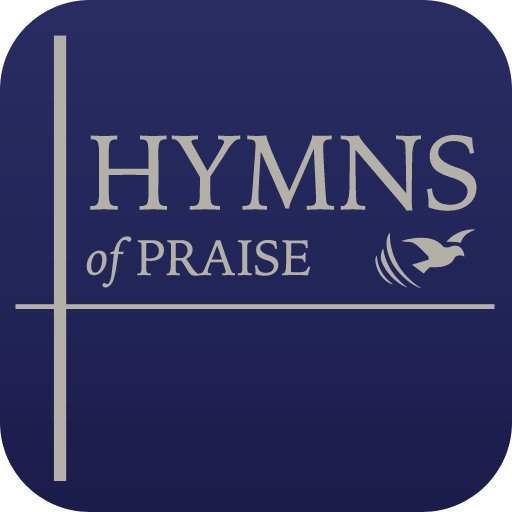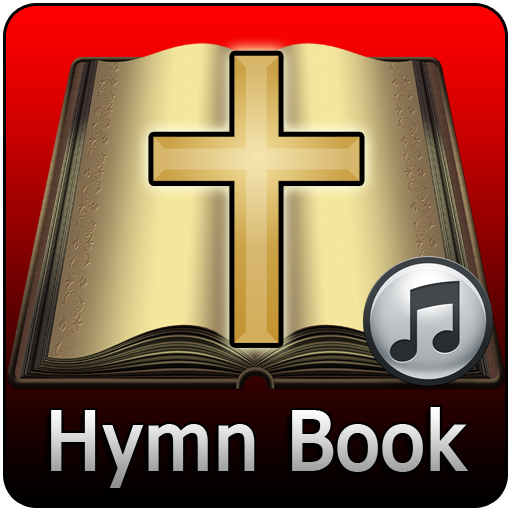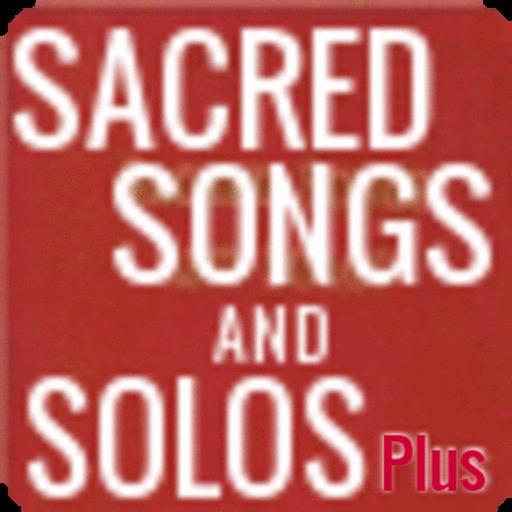
SACRED SONGS AND SOLOS
Gioca su PC con BlueStacks: la piattaforma di gioco Android, considerata affidabile da oltre 500 milioni di giocatori.
Pagina modificata il: 12 ottobre 2017
Play SACRED SONGS AND SOLOS on PC
-1200 hymns arranged as in the original hymn book used offline.
-Hymns are also arranged alphabetically in the "Index" tab
-A perfect search working which you can search hymns by hymn number or hymn title
-You can share a particular hymn lyrics with your love ones via WhatsApp, Facebook, SMS, Bluetooth, Mail, etc
-You can add a particular hymn you like to the "Favourite" tab so that it can appear as your favourite hymn and you can still remove hymns that are no longer your favourite from the favourite tab.
-Provides a help page on how to navigate around the app
Updated
-Hymnary Apps Website available: https://www.hymnaryapps.com
-Can install now to External Storage
-Choose whether screen stays on/off
-Changeing text font size, color, style, background color
Advanced features in the "SACRED SONGS AND SOLOS Plus+" are:
-You can edit an existing hymn
-You can compose/add a new hymn/song to the app
-Deleting your own added hymn/song
-Editing your added hymn/song
-Choose whether screen stays on/off
-Changeing text font size, color, style, background color
-Most importantly, NO ADS in this app.
Get SACRED SONGS AND SOLOS Plus+ to enjoy all these added features
For any typos, please report to us for quick corrections.
Gioca SACRED SONGS AND SOLOS su PC. È facile iniziare.
-
Scarica e installa BlueStacks sul tuo PC
-
Completa l'accesso a Google per accedere al Play Store o eseguilo in un secondo momento
-
Cerca SACRED SONGS AND SOLOS nella barra di ricerca nell'angolo in alto a destra
-
Fai clic per installare SACRED SONGS AND SOLOS dai risultati della ricerca
-
Completa l'accesso a Google (se hai saltato il passaggio 2) per installare SACRED SONGS AND SOLOS
-
Fai clic sull'icona SACRED SONGS AND SOLOS nella schermata principale per iniziare a giocare