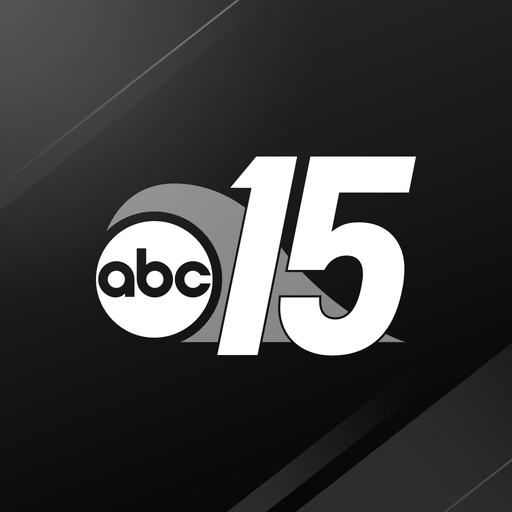Kathmandu Post
Play on PC with BlueStacks – the Android Gaming Platform, trusted by 500M+ gamers.
Page Modified on: January 27, 2020
Play Kathmandu Post on PC
Favorite Features:
* Explore what is making headlines
* Login to get more features, including access to epaper (Facebook or Phone number)
* A new top navigation for swiping quickly across popular sections
* Read your favorite articles even when you are disconnected from the internet with our new instant offline reading feature
* State-of-the-art app performance including speed and stability
* Redesigned daily notification featuring the latest breaking news
* A more visually appealing and responsive grid layout for tablets
* Article pages with richer images, fonts, and multimedia
* Read, bookmark or share article
* Breaking local news alerts that link directly to developing stories
* Find articles from your favorite authors
* Save articles across platforms to revisit later on any device (web, phone, tablet)
* Share articles, photos and videos through your favorite sharing platform
Play Kathmandu Post on PC. It’s easy to get started.
-
Download and install BlueStacks on your PC
-
Complete Google sign-in to access the Play Store, or do it later
-
Look for Kathmandu Post in the search bar at the top right corner
-
Click to install Kathmandu Post from the search results
-
Complete Google sign-in (if you skipped step 2) to install Kathmandu Post
-
Click the Kathmandu Post icon on the home screen to start playing