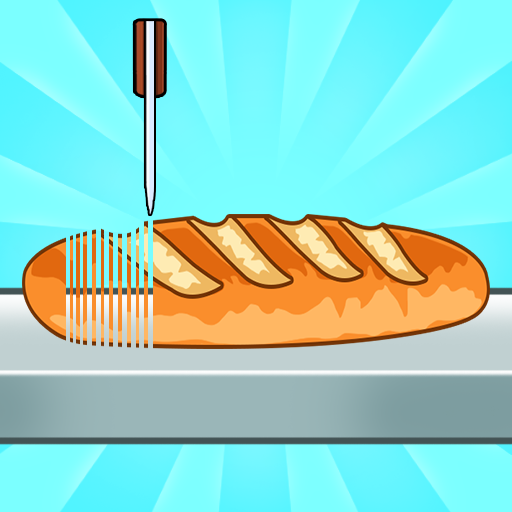Kawaii Doll: Avatar Maker
Juega en PC con BlueStacks: la plataforma de juegos Android, en la que confían más de 500 millones de jugadores.
Página modificada el: 8 oct 2024
Play Kawaii Doll: Avatar Maker on PC
With a vast selection of hairstyles, clothes, and accessories, the possibilities are endless. Customize your character's appearance down to the smallest detail, from their eye color and skin tone to their favorite outfit. Experiment with different makeup looks and poses to bring your creation to life.
Once you're happy with your design, take a photo and save it for later. You can use your custom-made character as an avatar for your social media profiles for you own.
Download Kawaii Doll: Avatar Maker today and unleash your creativity. Whether you're an anime fan or simply looking for a fun and engaging way to express yourself, this app has something for everyone.
Juega Kawaii Doll: Avatar Maker en la PC. Es fácil comenzar.
-
Descargue e instale BlueStacks en su PC
-
Complete el inicio de sesión de Google para acceder a Play Store, o hágalo más tarde
-
Busque Kawaii Doll: Avatar Maker en la barra de búsqueda en la esquina superior derecha
-
Haga clic para instalar Kawaii Doll: Avatar Maker desde los resultados de búsqueda
-
Complete el inicio de sesión de Google (si omitió el paso 2) para instalar Kawaii Doll: Avatar Maker
-
Haz clic en el ícono Kawaii Doll: Avatar Maker en la pantalla de inicio para comenzar a jugar