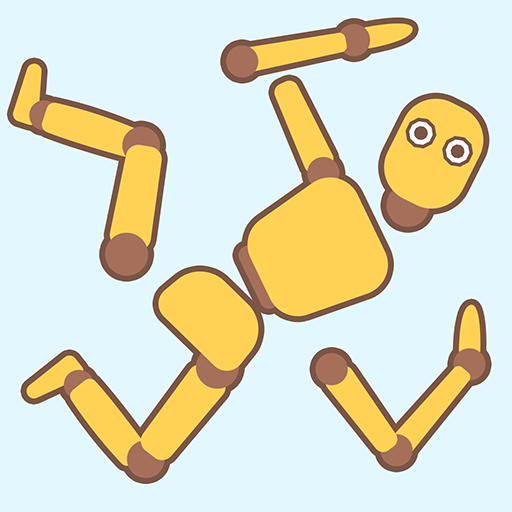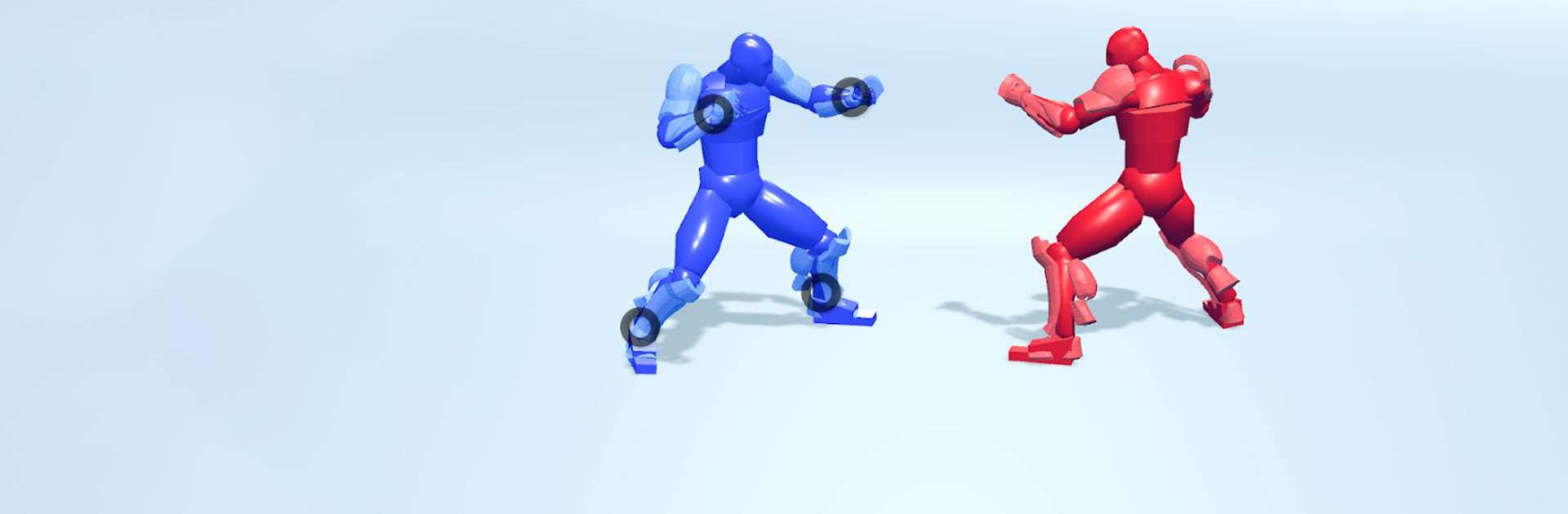

Draw Action: Freestyle Fight
Spiele auf dem PC mit BlueStacks - der Android-Gaming-Plattform, der über 500 Millionen Spieler vertrauen.
Seite geändert am: 03.06.2024
Play Draw Action: Freestyle Fight on PC or Mac
Draw Action: Freestyle Fight is an action game developed by KAYAC Inc.. BlueStacks app player is the best platform (emulator) to play this Android game on your PC or Mac for an immersive gaming experience!
Play Draw Action: Freestyle Fight on PC and enjoy this action game from the large and gorgeous display on your PC! Experience the thrills of executing killer moves on powerful enemies!
In the Draw Action: Freestyle Fight PC game, you’re to take on the role of a fighter who draws lines to hit blows at enemies to defeat them all! Use your smart combat skills to take down your enemies and force each one to surrender!
Immerse yourself in thrilling first-class battles where you use preset movements and skills and try different combat combinations! There’s a full range of challenging moves for you, like the fist to flesh, the knife to blood, and lots more!
Complete many levels to win different rewards and develop your combat abilities! Enhance your attributes to become more powerful and undefeatable in never-ending battle action!
Can you draw skillful lines and deal powerful blows to your enemies? Download Draw Action: Freestyle Fight on PC to play this exciting action game. Enter the battlefield now and take on your enemies one by one!
Spiele Draw Action: Freestyle Fight auf dem PC. Der Einstieg ist einfach.
-
Lade BlueStacks herunter und installiere es auf deinem PC
-
Schließe die Google-Anmeldung ab, um auf den Play Store zuzugreifen, oder mache es später
-
Suche in der Suchleiste oben rechts nach Draw Action: Freestyle Fight
-
Klicke hier, um Draw Action: Freestyle Fight aus den Suchergebnissen zu installieren
-
Schließe die Google-Anmeldung ab (wenn du Schritt 2 übersprungen hast), um Draw Action: Freestyle Fight zu installieren.
-
Klicke auf dem Startbildschirm auf das Draw Action: Freestyle Fight Symbol, um mit dem Spielen zu beginnen